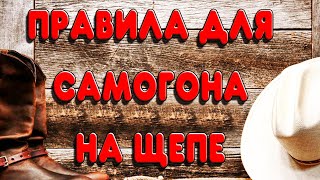Hi Everyone,
In this video, you will learn how to use Power Automate to efficiently import an Excel column with multiple values into a Multi Choice field in Microsoft SharePoint. This automation can save you time and reduce errors when transferring data from Excel to SharePoint.
We'll walk you through the step-by-step process of setting up a Power Automate flow that converts the multiple values in your Excel column into a format that SharePoint can recognize and populate into a Multi Choice field. We'll also cover some common issues and troubleshooting tips to help you get the most out of this automation.
Whether you're a seasoned SharePoint user or new to Power Automate, this video will provide valuable insights and practical guidance on how to streamline your data transfer process and improve your overall workflow.
✨Support My Channel✨
If you enjoy my content and would like to support my work, consider buying me a coffee! Your support helps me create more videos and keep the channel going. ☕💖
[ Ссылка ]
🪙BTC🪙: 3LpmcBaJB537RweJu2tRjSqT6NhnQDDBWy
⛓️ETH⛓️: 0xbAEb6d6Df7CE5cfC55797B3133342e165B78A444
🐕DOGE🐕: DNKNUduorzBWMJ4XTSRqUSsUKk3ZiehHin
#powerautomate #sharepoint #excel