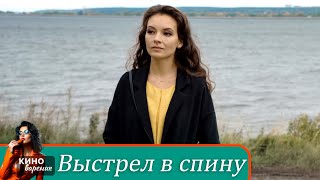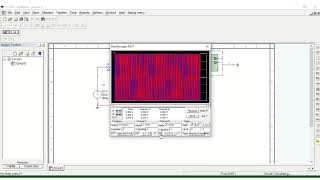Learn how to Lock and Unlock Aadhaar Via
SMS
Lock Your Aadhaar Via SMS Service
Some of the steps are mentioned below for Aadhar Lock and Unlock biometric via SMS service:
Step 1: Send a text message to 1947 by entering GETOTP [SPACE] and the last four digits of your Aadhaar card number.
Step 2: Again send another text message to 1947 by typing LOCKUID [SPACE], the last four digits of your Aadhaar card number [SPACE] OTP received previously.
Step 3: A confirmation text message will be sent to your registered mobile number, stating the current status of your Aadhaar card number.
Aadhaar Biometric Unlock via SMS
Some of the following steps are mentioned below, If the applicant wants to do Aadhar Biometric unlock the card number again through the SMS facility. Thus, a virtual ID is vital to complete this process.
Step 1: To create a VID, the individual needs to send a text message to 1947 by writing a GVID [SPACE] last four digits of their Aadhaar card number.
Step 2: Once your VID is created, applicants must request an OTP.
Step 3: To receive the OTP, send a text message to 1947 by writing GETOTP [SPACE] the last six digits of your Virtual ID.
Step 4: After filling in an OTP, the user again has to send another text message to 1947 by writing UNLOCKUID [SPACE] last six digits of your Virtual ID [SPACE] six digits of an OTP.
Step 5: Once the verification is complete, an applicant will get a confirmation text message from UIDAI stating their current status of unlocking their Aadhaar card number.