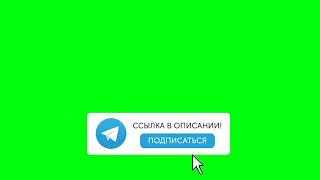You can easily turn off comments on YouTube videos on youtube.com or using the YouTube Studio app on your phone.
Disabling comments in videos will remove the comment section entirely. But you do have other options to limit comments if you don't want to disable them.
Find a video in YouTube studio on youtube.com on the computer and scroll to the bottom of the description page. You'll see an option for comments. Here, comments can be turned off, turned on, or limited. With limitations, you can hold potentially inappropriate or hold all comments for review.
On the YouTube studio app, you can allow or disable comments in any video, but you won't have the same options as the desktop version of YouTube studio website.
Thank you for watching this video! Please share and subscribe for more, easy to follow social media and tech videos.
======================================
Share this video: [ Ссылка ]
======================================
See more simple and easy to follow how-to videos.
Subscribe [ Ссылка ]
Watch easy to follow how-to videos on social media and tech on our website.
[ Ссылка ]
How to Turn Comment off on YouTube Videos
Теги
How to Turn Comment off on YouTube Videoshow to turn off comments on youtubehow to disable comments on youtube videohow to disable youtube commentsdisable youtube commentshow to disable comments on youtubeyoutube commentshow to turn on comments on youtubedisabling comments on youtubedisable comments youtubehow to stop comments on youtubehow to hide comments on youtube channelhow to hide comments on youtube videos