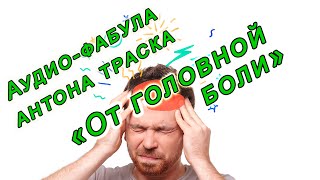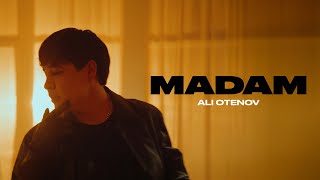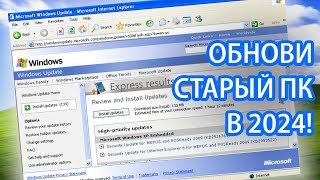See more at [ Ссылка ]
The first part of this series shows how to update the Exchange 2013 to support the requirements of Exchange 2016. Which here require an update of Exchange 2013 SP1 with the Exchange CU15 in a DAG environment.
• Investigate Exchange version
• Move Active Mailbox Database
• Start DAG Maintenance Mode
• Update Exchange with CU
• Stop DAG Maintenance Mode
• Redistribure the active databases
Links:
Architecture - [ Ссылка ]
Requirements - [ Ссылка ](v=exchg.160).aspx
Build numbers - [ Ссылка ](v=exchg.150).aspx
Deployment Assistant - [ Ссылка ]
Prerequisites - [ Ссылка ](v=exchg.160).aspx
PowerShell:
• Investigate Exchange version
Get-ExchangeServer | Format-List Name, Edition, AdminDisplayVersion
• Move Active Mailbox Database
Test-ReplicationHealth –identity EXCH1-13; Test-ReplicationHealth –identity EXCH2-13
Get-MailboxDatabaseCopyStatus *
Move-ActiveMailboxDatabase DB01 -ActivateOnServer EXCH2-13
• Start DAG Maintenance Mode
cd 'C:\Program Files\Microsoft\Exchange Server\V15\Scripts'
.\StartDagServerMaintenance.ps1 -serverName EXCH1-13
• Update Exchange with CU
Download - Unpack - Run as Administrator
• Stop DAG Maintenance Mode
.\StopDagServerMaintenance.ps1 -serverName EXCH1-13
• Redistribure the active databases
.\RedistributeActiveDatabases.ps1 -DagName DAGCLUST01 -BalanceDbsByActivationPreference -ShowFinalDatabaseDistribution -Confirm:$false