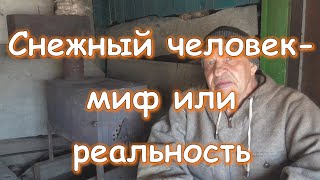Do you want to know how to migrate Lotus Notes to Office 365 account? Now don’t worry and start watching this online video tutorial. Here we have mentioned complete step-by-step process of HCL Notes to Microsoft 365 migration.
HCL Lotus Notes to Office 365 Migration Step by Step
Step 1 – Download and configure BitRecover NSF Converter Wizard ([ Ссылка ]) setup on your computer.
Step 2 – Launch Lotus Notes to Office 365 Migration Tool and press Add Files or Add Folders button.
Step 3 – Select a folder having Lotus / IBM / HCL Notes NSF files and press Ok to continue.
Step 4 – Now you can preview complete HCL Notes / HCL Domino NSF file data in the software window.
Step 5 – Check all or required folders from software interface and click on the Convert button.
Step 6 – HCL Notes to Microsoft 365 Migration Software provides three different options to migrate All Folder Types, Contacts Only, and Calendars only.
Step 7 – Select Microsoft Office 365 from inbuilt saving options and select advance settings like Change Language and I am Admin.
Step 8 – Enter Microsoft 365 account login details in specific fields and press Next button to start.
Step 9 – IBM Notes to Office 365 migration process is running, it takes few time. Therefore, please wait for a while.
Step 10 – At last, completion of the task, login to your Microsoft 365 account and preview imported data.
HCL Lotus Notes to Office 365 Migration Tool Features
• Lotus Notes to O365 Migration Tool is a fully automatic solution for email migration from Lotus Notes to Office 365.
• The tool also has separate options to export HCL Notes contacts and calendars into commonly used standard file extension.
• It is one of the best software for Lotus Notes to Office 365 migration issues resolution as it is a direct technique.
• HCL Lotus notes to office 365 migration plan can be successfully completed using this mentioned toolkit.
• Migrate Lotus Notes Mail to Office 365 together with email attachments, components and attributes.
• HCL Notes to Microsoft 365 Migration Tool allows to preview complete Lotus Notes NSF file data in the software interface.
#LotusNotestoOffice365 #HCLNotestoMicrosoft365 #LotusNotes #HCLNotes #IBMNotes #Microsoft365 #Office365