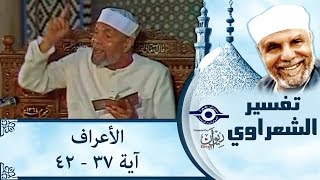Hello everybody, welcome back! In today’s video, we’re walking you through how to check out on the Target app. Whether you’re shopping for delivery, drive-up, or pick-up, this guide will make the process seamless. Don’t forget to like, subscribe, and let’s jump right in!
Steps to Check Out on the Target App
Open the Target App
Launch the Target app on your phone.
Ensure you are signed in to your Target account. If not, log in or create an account.
Add Items to Your Cart
Browse for the product you’d like to purchase.
Once you’ve selected an item, scroll down and tap on “Add to Cart.”
Choose your preferred delivery method:
Order Pickup
Drive-Up
Home Delivery
Go to Your Cart
Tap on the cart icon at the bottom of the screen.
Review all items in your cart to ensure everything looks correct.
Proceed to Check Out
Tap the “Check Out” button.
Enter Delivery or Pickup Information
Delivery Option:
Enter your delivery address, including your name, street address, city, state, and ZIP code.
Pick-Up or Drive-Up Option:
Select your preferred Target store for pickup.
Select a Payment Method
Choose your payment method from the following options:
Gift Card or Coupon
Credit/Debit Card
Digital Payment Methods (e.g., Apple Pay, PayPal)
Enter the necessary payment details.
Review and Confirm Order
Preview your order details, including items, shipping method, and payment.
Tap on “Confirm” to place your order.
Order Confirmation
Once your order is placed, you’ll receive a confirmation email or notification.
Thank you for watching, and we’ll see you in the next video!
#TargetApp #OnlineShopping #TargetGuide #CheckOutProcess #HowToGuide
---------------------------------------------------------------------
DISCLAIMER: This Channel Geeky Tech is not the official supporter of the content that is shown, does not advocate for any illegal content, and only serves educational purposes. Any websites or logos that appear on videos or thumbnails are not the property of this channel. The information is based on individual research, and no financial advice is intended to be given. This channel's material does not aim to deceive its audience.