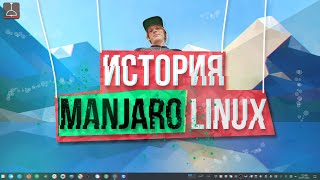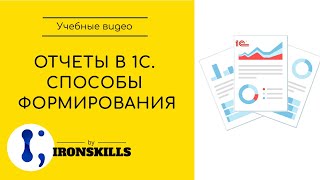In this Excel video tutorial, we gonna see How to Multiply Time by Value in Excel and Add Up Hours Greater than 24h with two practical examples, step by step, from scratch.
Multiplying value per hour in Excel can always be a problem because working with hours is complicated. But let's see some common solutions and errors that happen when we use hours in Excel, such as how to multiply hours by a value or how to add hours where the result is greater than 24 hours, etc.
To multiply hours by a value in Excel we first need to multiply the hours by 24 because this way we can convert the hours we see into the real number for example two hours into number two four and a half hours into 4.5 and so on.
This happens because the time format in Excel is basically a serial format one hour is like 0.04 two hours is like 0.08 and so on. When we multiply 0.04 times 24 we get the whole number 1, and if we multiply 0.08 times 24 we get the whole number two. Therefore, we can directly convert the time we see to the corresponding number.
Another common problem is when we add several hours in Excel and the result of the sum is less than the correct result. This happens because in a sum of hours in Excel, Excel allows you to add up to 24 hours, everything that exceeds 24 hours goes back to zero and then repeats the cycle from 0 to 24 again and again.
To solve this problem we can change the formatting of the number in Excel we go to number format and then within the hour option and choose 37:30:55. This option allows us to add results greater than 24 hours.
#JopaExcel #Dashboard #Excel

![Техники нлп для начинающих. Разговорный гипноз. Мартин Лейвиц. [Аудиокнига]](https://i.ytimg.com/vi/XfaHyUHQX60/mqdefault.jpg)