Vocalign Pro 6 is here! Is it any good? What are the new features? How's it sound?
What should you know before upgrading?.. I cover it all in this week's Radium POW!
🎙 Apply for Artist Development: [ Ссылка ]
🎶 FREE Logic Pro Template: [ Ссылка ]
🎶 FREE Pro Tools Template: [ Ссылка ]
🎶 Song Creation Formula: [ Ссылка ]
🏆 Hire me to Mix & Master: [ Ссылка ]
👥 Access exclusive content: [ Ссылка ]
👉 Get Vocalign Pro 6 Here: [ Ссылка ]
In this video:
0:00 Intro
0:37 Vocalign pro 6 workflow in Logic Pro
1:32 Recording vocals to align with vocalign pro 6
2:09 Aligning dub vocal to guide track
3:04 Using Smart pitch in Vocalign Pro 6
4:45 Printing Vocalign tracks in Logic Pro
5:31 Don't upgrade to Vocalign Pro 6 before watching this!
5:42 Using process groups in Vocalign pro 6 on m1, m2, m3 mac silicon
7:15 Aligning multiple vocals at once using process groups in Vocalign pro 6
9:04 Creative processing with Vocalign pro 6
11:56 concerns about upgrading and final thoughts on Vocalign Pro 6
Get more from me:
TikTok:
[ Ссылка ]
IG:
[ Ссылка ]
Contact Me: bradley@radium-media.com
#vocals #mixingandmastering #audioengineer #recording #recordingartist
Vocalign Pro 6 | Radium POW!
Теги
Vocalign Pro 6Vocalign Pro 6 reviewVocalign Pro 6 tutorialVocalign Pro 6 workflowVocalign Pro 6 Logic ProVocalign Pro 6 recording vocalsVocalign Pro 6 guide trackVocalign Pro 6 Smart pitchVocalign Pro 6 upgradeVocalign Pro 6 process groupsVocalign Pro 6 mac siliconVocalign Pro 6 m1 macAligning vocals Vocalign Pro 6Creative processing Vocalign Pro 6Vocalign Pro 6 multiple vocalsVocalign Pro 6 tips and tricksSynchroarts Vocalign Pro 6Radium POW




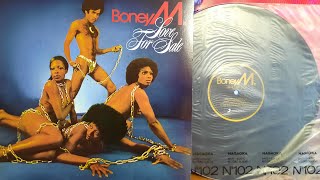























































![Madonna - Hung Up (Official Video) [HD]](https://i.ytimg.com/vi/EDwb9jOVRtU/mqdefault.jpg)














