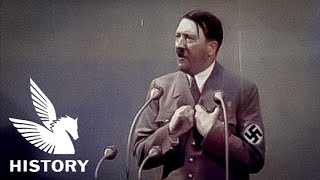Assalamu Walaikum,
In this video, I will show you, how to resize table column width in word without affecting other cells. let's get started.
firstly draw a table and check mark the ruller. go to view and ruler. and go to the ruler and move the indent. or select the cell and keep the cursor in table line and move the mouse point.
I hope you enjoyed this video please subscribe to my channel. like comments and share thanks for watching.
** More Video Tutorials **
How to make an Online Product Order Form Using Google Forms
[ Ссылка ]
How to create Contact form Using google form Free
[ Ссылка ]
How to rearrange or move the sections in Google Form
[ Ссылка ]
How to add Time and date Field into google forms
[ Ссылка ]
How to Import YouTube Videos into the Google Forms
[ Ссылка ]
How to Add or Remove Multi Page in Google Forms
[ Ссылка ]
How to Add or Remove Image Into Google forms
[ Ссылка ]
How to Add or Remove Header Image and Theme Color in Google Forms
[ Ссылка ]
How to Change Header theme color and image in google forms
[ Ссылка ]
how to use checkbox grid in google forms
** More Playlist **
*** Google Forms Tutorial ***
[ Ссылка ]
*** PDF Tutorial ***
[ Ссылка ]
*** Microsoft Word tutorial ***
[ Ссылка ]
*** Microsoft Excel tutorial ***
[ Ссылка ]
*** PowerPoint Tutorial ***
[ Ссылка ]
*** google docs tutorial ***
[ Ссылка ]
*** Google Slide Presentation ***
[ Ссылка ]
*** Google Sheet Document ***
[ Ссылка ]
*** ID Card Template in Word ***
[ Ссылка ]
*** Invitation Card Template in Word ***
[ Ссылка ]
*** Invoice Template in Word ***
[ Ссылка ]
#resize_table #resize_column #iresize_row