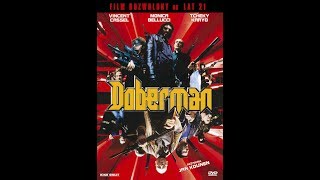You can easily create and name group chats on iPhone or iPad, but you have to make sure group messaging is enabled first in your general setting.
Once you check that, you can click the pencil/square icon to the top to start a new message. Here, you can either type a person's name from your current contact, press the plus sign to add them from your current contact, or simply type in a number.
You can add several people here and you can always add and remove them later.
Thank you for watching the video! Please share and subscribe.
========================================
Share this video: [ Ссылка ]
========================================
See more simple and easy to follow how-to videos.
Subscribe [ Ссылка ]
And see more videos
[ Ссылка ]
How to Create and Name Group Chat on iPhone
Теги
How to Create and Name Group Chatiphoneapplehow tohow to name group chathow to name group chat on iphonehow to name group chats ios 11how to name group chatshow to create group chathow-toiphone tutorialsiphone textingiphone text messagingcreate group text on iphoneiphone group textiphone text groupname iphone group textname group text iphonehowfinity