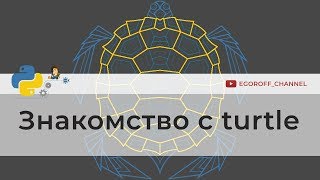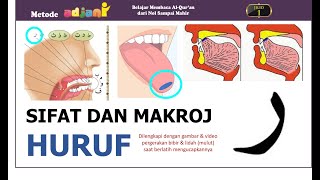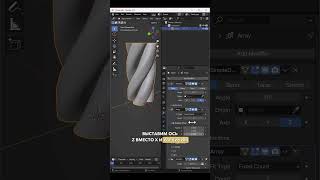How to Generate Traffic Through Pinterest on Blogger | QuickStudyZone
Welcome to QuickStudyZone, your go-to channel for easy-to-follow tips and tricks to boost your online presence! In today’s video, we’re diving deep into one of the most powerful platforms for driving traffic to your blog—Pinterest. If you're a blogger looking to grow your audience, Pinterest is a must-use tool in your digital marketing strategy. Whether you're new to Pinterest or already familiar with the platform, this video will guide you through the best practices for generating traffic from Pinterest directly to your Blogger site.
Why Pinterest?
Pinterest is not just a visual search engine; it's a traffic powerhouse for bloggers. With over 450 million active users, Pinterest has become a valuable tool for content creators looking to expand their reach. Unlike other social platforms where posts are buried under an avalanche of new content, Pinterest is built for discovery. This makes it perfect for bloggers to gain long-term, consistent traffic from users who are actively searching for information on topics they care about.
Setting Up Your Pinterest for Success
To start driving traffic from Pinterest, you need to set up a business account. Here’s a quick guide on how to do that:
Create a Pinterest Business Account: If you haven’t already, sign up for a business account on Pinterest. A business account provides valuable analytics to track your performance and gives you access to Pinterest Ads if you want to go the extra mile.
Complete Your Profile: Fill out your profile with relevant information about your blog, using keywords related to your niche. Be sure to add a high-quality profile picture and a link to your Blogger site.
Create Pinterest Boards: Organize your content by creating specific boards related to the themes and categories of your blog posts. For example, if you have a lifestyle blog, create boards such as "Home Decor Ideas," "Healthy Recipes," and "Travel Tips."
Creating Pinterest Pins for Blogger Posts
Next, let's talk about creating effective Pinterest pins that link to your Blogger site. Here's how you can optimize your Pinterest pins to drive traffic:
Eye-catching Design: Use Canva or any other design tool to create visually appealing pins that stand out in the Pinterest feed. Ensure that your pins have high-quality images, bold text overlays, and vertical dimensions (Pinterest recommends 1000 x 1500 pixels).
Write Compelling Titles & Descriptions: When writing pin descriptions, include keywords relevant to your blog post. Think about what your target audience might search for on Pinterest. This increases the chances of your pins showing up in relevant searches.
Use Rich Pins: Rich Pins automatically pull metadata from your Blogger post, making your pins more informative. Rich Pins can be blog post pins, product pins, recipe pins, or article pins. Setting up Rich Pins is simple and gives your content more visibility.
Optimizing Pinterest SEO
Pinterest is essentially a search engine, so optimizing your content for Pinterest SEO is crucial. Here are some key tips:
Pin Consistently: Pinterest rewards active users, so it’s important to pin regularly. Aim to pin several times a day. You can use tools like Tailwind or Buffer to schedule your pins.
Keywords Are Key: Use keywords in your pin titles, descriptions, and boards. Think about your audience’s pain points or search queries and tailor your content to solve those issues.
Hashtags: Adding relevant hashtags can make your pins more discoverable. However, don’t overdo it; use up to 5 hashtags that are specific to your content.
Engaging with the Pinterest Community
Engagement is key when it comes to generating traffic. Here’s how you can engage with Pinterest users:
Join Group Boards: Find group boards in your niche and join them. These boards allow you to share your pins with a broader audience and increase visibility.
Collaborate: Work with other bloggers or Pinterest influencers in your niche to share each other’s content.
Monitor Your Analytics
Finally, use Pinterest Analytics to track your progress. Pinterest provides data on which pins are performing best, which boards are driving traffic, and where your audience is coming from. Use this data to fine-tune your strategy and focus on what works best.
By implementing these strategies, you can start generating steady traffic to your Blogger site from Pinterest, helping you grow your blog and reach a larger audience. Don’t forget to like, comment, and subscribe for more digital marketing tips right here on QuickStudyZone!
Happy pinning, and good luck with your blogging journey!