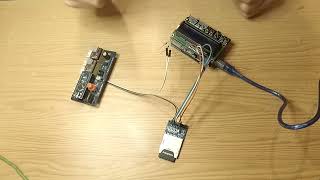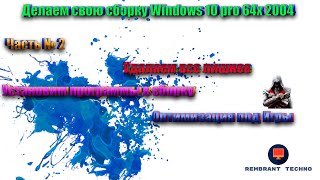In this video, I want to introduce you to some new things we can do with ScrollView in iOS 17.
To try everything Brilliant has to offer—free—for a full 30 days, visit [ Ссылка ] . The first 200 of you will get 20% off Brilliant’s annual premium subscription.
Topics Covered in video.
* ScrollIndicatorsFlash
* ContentMargins
* DefaultScrollAnchors
* ScrollClipped disabled property
* ScrollTargetBehaviour
* ContainerRelativeFrame modifier
* ScrollPosition
* Scroll Transitions
This video was sponsored by Brilliant
Table of Contents:
0:00 Introduction
5:37 ScrollIndicatorsFlash
6:42 ContentMargins
7:57 ScrollAnchors
10:01 ScrollTargetBehaviour
14:05 ScrollPosition
18:00 ScrollTransitions
Starter Project Files:
(If you are having problems downloading zip files, use Safari. Chrome restricts zip files by default)
[ Ссылка ]
Completed Project:
[ Ссылка ]
Recommended Resources:
BigMountain Studio Books
SwiftUI Views Mastery
[ Ссылка ]
SwiftUI 5 Book Bundle
[ Ссылка ]
Combine Mastery in SwiftUI
[ Ссылка ]
Core Data Mastery in SwiftUI
[ Ссылка ]
SwiftUI Animations Mastery
[ Ссылка ]
AppCoda Books
Beginning iOS 16 Programming with Swift (SwiftUI + UIKit)
[ Ссылка ]
Beginning iOS 16 Programming with Swift (SwiftUI + UIKit) - Starter
[ Ссылка ]
Mastering SwiftUI 4 + Swift Programming for iOS 16 - Professional
[ Ссылка ]
Mastering SwiftUI 4 - Starter
[ Ссылка ]
Other References:
Stewart Lynch's YouTube Channel:
[ Ссылка ]
Stewart Lynch on Mastodon:
[ Ссылка ]
Stewart Lynch On Threads:
@StewartLynch
Stewart Lynch on Twitter:
[ Ссылка ]
Stewart Lynch on LinkedIn
[ Ссылка ]