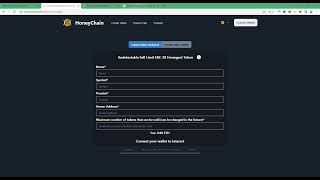The standard save window in Photoshop can't save as JPG or other formats. This is due to an update which removed a large portion of save file options from Photoshop. The fix for this issue is to use the save as a copy option. When saving a Photoshop document as a copy you will have access to the JPG format. As well as other saving options.
An alternative is to use the save for web export feature in Photoshop. Exporting an image this way allows you to save as a JPG, GIF, or PNG. While limited, these are the most common save options for Photoshop.
► Website: [ Ссылка ]
► Discord Server: [ Ссылка ]
► Background Music
Harris Heller - Gazes
Stream Beats: [ Ссылка ]
Disclaimer: The advice provided in our tutorials and guides are based on our personal knowledge and experience. No advice given should be considered that of a professional, and comes with no guarantee. We strongly recommended that you do your own research to ensure what you're doing is safe, and will accomplish the results that you're looking for.
#Photoshop #Fix #HowTo