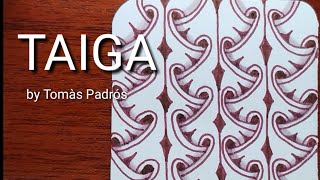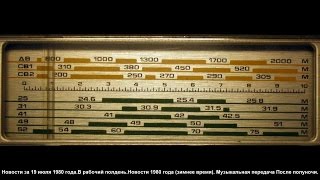Welcome to our step-by-step tutorial on installing the new Get Grass Desktop Node on your Windows 11 PC! 🌱
💻 Learn how to set up this powerful tool to earn extra rewards and contribute to the AI training network with minimal resource use.
🔧 What’s New with Grass Desktop Node?
Greater Contributions: Enjoy higher throughput, lower latency, and priority network traffic.
Boosted Network Score: Earn points at a 2x rate as long as you’re running the Desktop Node.
Minimal Resource Impact: The node runs quietly in the background, using minimal resources while fetching AI training data.
📦 No Code Needed!
Get the installer directly without the need for a code using Sergeant Lazo’s blog:
Sergeant Lazo's Installer
💡 Installation Steps:
Download the Installer: Visit Sergeant Lazo’s blog to get the installer without a code.:
[ Ссылка ]
Sign Up: Follow the sign-up process to create your account.
Install the Desktop Node: Run the installer and follow the on-screen instructions.
Activate the Node: Ensure the node is running and start earning rewards.
📈 Why Install the Grass Desktop Node?
Maximize Earnings: Take advantage of the 2x network score and earn more from your unused internet bandwidth.
Get Grass Referral to get started:
[ Ссылка ]
Support AI Development: Contribute to AI training processes and be part of the technological revolution.
🔔 Subscribe for more tech tutorials, updates, and tips on maximizing your digital earning potential!
#GrassDesktopNode #Windows11 #TechTutorial #PassiveIncome #AI #TechTips #GetGrass #InstallationGuide #SergeantLazo #EarnRewards #NetworkNode #AITraining