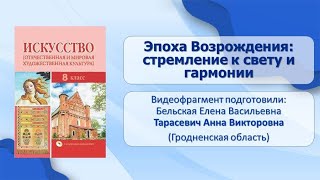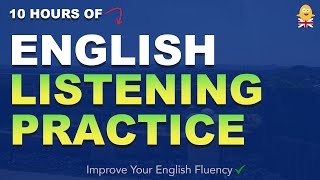#animation #3d #canva #canvatutorial #createstudio
In this video, learn tricks to create a 3D video in Canva. I animate a train with cats : I use 3d images available in Canva's library, then I animate the images using the Canva tool named "animate".
Vote for the next tutorial here : [ Ссылка ]
..................................
The softwares I use to make my videos :
- Canva for video and animation : [ Ссылка ]
- 3D Animation with Create Studio (lifetime offer, affiliate link) [ Ссылка ]
- AI Voice over with Murf (affiliate link) : [ Ссылка ]
- Voice over with Narakeet : [ Ссылка ]
...............................
3D animation of a train in Canva
Chapters
0:00 Create a video design in Canva and add 3D elements to your project
1:26 Create the grass with a shape
1:59 Change the background color of your page in Canva
2:15 Add elements to a page in Canva
3:26 Copy and paste elements in Canva
4:09 Add a shadow to an image in Canva
5:52 Change the color of an image in Canva
7:51 Group elements (images) in Canva to animate them together
8:00 Animate an image in Canva
12:36 Canva animation result