In this video tutorial, we will learn on how to update Consulting WordPress theme in the correct way.
For newcomers, Consulting theme is a dedicated set of website templates for business, finance, insurance, corporate, and office segments.
Before you start the update, remember to:
1. Examine the Update Changelog: This lets you know what changes are included in the update;
2. Backup Your Website: Always safeguard your data by creating a backup before making major changes;
3. Perform a Test Update on a Staging Site: This allows you to identify any potential issues in a safe environment before applying the update to your live site.
The update process is straightforward and quick. After completing it once, you will find future updates to be more intuitive and less time-consuming.
Get Consulting in Envato Themeforest — [ Ссылка ]
Consulting Landing Page - [ Ссылка ]
Text Guide on How to Update the Theme - [ Ссылка ]
===============
Our other WordPress products:
Stylemix Plugins — [ Ссылка ]
Stylemix Themes — [ Ссылка ]
Find us on our social network:
🌐 Facebook — [ Ссылка ]
📸 Instagram — [ Ссылка ]
🐦 Twitter — [ Ссылка ]
📌 Pinterest — [ Ссылка ]
#wordpress #business #consulting #corporate #office #update
🎧 Music track: Marea by Aylex
Source: [ Ссылка ]





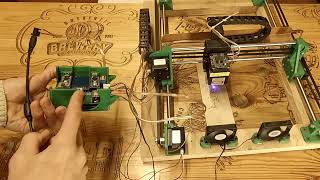

![[Spinn] RSI auto, обучение](https://i.ytimg.com/vi/c56SJxGEmK0/mqdefault.jpg)

































































