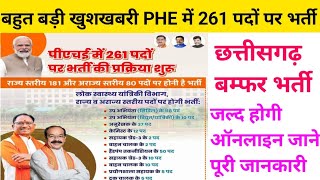Having trouble getting your Silhouette to cut in the correct location on your print and cut projects? Here are 4 tips to fix the problem.
1. Turn off the machine and slide the blade back and forth 3 times
2. Restart Silhouette Studio
3. Update the firmware ([ Ссылка ])
4. Update the software
Grab your FREE copy of Silhouette Keyboard Shortcuts-
www.craftychristiescreations.com/silhouetteshortcuts
Let's Connect:
Website -
www.craftychristiescreations.com
@CraftyChristiesCreations on Instagram and Facebook
Silhouette Crafters' Club on Facebook - www.facebook.com/groups/silhouettecraftersclub