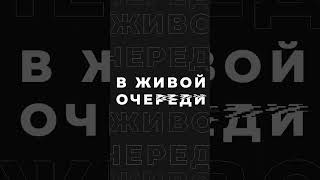This video, by Professors Jordan Schulman and JaNae Contag, is a walk through of how to set up your DSLR for shooting in Manual Mode. Breakdown is time-stamped below:
00:35 Make sure your Battery is in your camera and is charged
1:04 Make sure that it takes a photo when you press the shutter button
1:50 Accessing the Menu
2:00 Display button
2:13 Turn on Aperture Priority Mode to Check Light Meter, and ensure the indicator is set to "0"
3:33 Set camera to "Manual Mode"
4:00 Set internal date and time
5:20 Set your Shooting Mode to "Continuous"
6:41 Set file size or "Quality" to RAW
8:10 Set Color Profile to Adobe RGB
9:19 Set up Light Meter to Evaluative Metering
10:14 Set up White Balance
11:09 Set ISO to 200 (starting here for now)
11:58 Format Memory Card
13:13 Turn off the "Flash" Function
14:09 Importance of a Camera Manual
14:37 JaNae talks about why it is important to Format your Memory Card
We will use a Canon T3i for the purposes of this demonstration, but you can find similar settings in any Canon, Nikon, or Sony DSLR camera.
Credits:
Jordan Schulman - Narration, Outline
JaNae Contag and Jordan Schulman - Videography and Audio
JaNae Contag - Video Editing
Ryan Black - Audio Production
Thank you to REB Records and Ryan Black for allowing us to use audio equipment.
DePaul University provided equipment and supplies. Special thanks to Studio Manager at The Art School, Ellie Wallace.