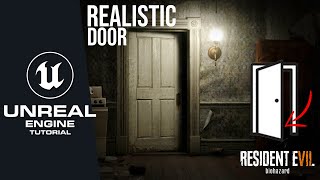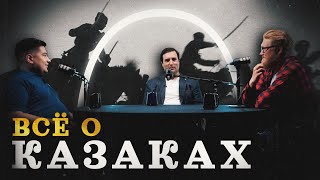Join 400,000+ professionals in our courses here 👉 [ Ссылка ]
Discover a unique perspective on the INDEX function - which is often paired with the MATCH function in Microsoft Excel - for data retrieval and complex lookups.
⬇️ Download the free Excel INDEX MATCH workbook here: [ Ссылка ]
But there's more to INDEX than meets the eye:
- Exploring Lists: Learn how to use the INDEX function to navigate through different lists based on user selections.
- Simplifying Arguments: Get tips on choosing the right array and arguments for efficient data mapping.
- Dynamic Functionality: See how changing one value dynamically updates your data.
- Alternative Approaches: Uncover another method using references and area numbers for even more flexibility.
- Data Validation Techniques: Find out how to create a dynamic dropdown menu using named ranges and data validation.
- Performance Insights: Understand why INDEX is often a better choice than OFFSET, especially in large spreadsheets.
This video shows another side of the INDEX function. It uses INDEX to create dynamic lists based on criteria. It also uses the second argument or way of writing of the INDEX function which uses references as well as area numbers.
The INDEX function is then used to create dynamic drop down lists that change based on selected criteria. Name manger is used to keep the formula required for the data validation list. The given name is then directly used inside the data validation.
To learn more about Index and match, check out the basic video here: [ Ссылка ]
and the more advanced video here: [ Ссылка ]
★ My Online Excel Courses ► [ Ссылка ]
Join 400,000+ professionals in our courses here 👉 [ Ссылка ]
Note: This description contains affiliate links, which means at no additional cost to you, we will receive a small commission if you make a purchase using the links. This helps support the channel and allows us to continue to make videos like this. Thank you for your support!
#excel