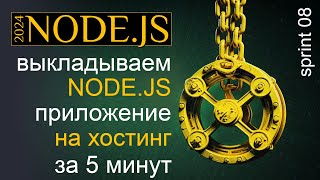How To Delete All Stories On Facebook | How To Delete All Archived Facebook Story
Do you want to delete all stories on Facebook? You can delete all archived story with just a few simple steps.
In this short video tutorial, I will show you how to delete all archived stories on Facebook. Just watch this video till the end.
🔴 Subscribe: [ Ссылка ]
Archived stories on Facebook are older stories that you've chosen to save rather than have them disappear after 24 hours.
They are stored in your account's archive for later viewing. Deleting all archived stories means permanently removing these saved stories from your Facebook account.
🔶STEPS🔶
To delete all archived stories on Facebook,
1. First, open the Facebook app on your mobile device.
2. Tap on the three horizontal lines.
3. Scroll down and tap on "Settings & Privacy."
4. Tap on "Settings."
5. Tap on "Activity Log."
6. Again, tap on "Your activity across Facebook."
7. Scroll down and tap on "Stories."
8. Tap on "Archived stories."
9. You'll find all your archived stories.
10. Tap on the checkbox to select all old stories.
11. Tap the "Remove" button from the bottom of the screen.
12. Tap "Remove" to permanently delete the stories.
13. Enter your password and tap "Submit" to delete all of your Facebook stories.
By following these simple steps, you can easily delete all your archived stories on Facebook.
#FacebookStory #DeleteAllStories #RemoveAllArchivedStory #Android #iPhone #Computer
- - - - - - - Similar videos:- - - - - - - - -
✅Hide Story Highlights on Instagram From Someone
[ Ссылка ]
✅Delete Facebook Story
[ Ссылка ]
✅Highlight Story On Facebook
[ Ссылка ]
I hope this video helps! If you have any questions, please leave a comment below.
This Video Includes:
how to delete all story archives on Facebook
Facebook story archive all delete
how to see all story in Facebook
remove your archived story on Facebook