Hello Friends,
In this video you learn how to show “Comparison between two teams” with 3D info-graphics in Excel.
Please download this excel file from below given link:
[ Ссылка ]
How to enable developer tab in excel:
[ Ссылка ]
Watch the best info-graphics and dynamic charts from below link:
[ Ссылка ]
Website:
[ Ссылка ]
Facebook:
[ Ссылка ]
Pinterest:
[ Ссылка ]
Telegram:
[ Ссылка ]
Twitter:
[ Ссылка ]
Send me your queries on telegram:
@PKanExcelExpert
Infographics: Comparison between two teams in Excel
Теги
ADVANCE EXCELVBA MACROBI DashboardEXCEL dashboardComparison chart in excelBalance chart in excel3D shapes in excelform control combobox in excelCar Racing Chart in ExcelTeam Performance Chart in excelQuality Score chart in excelSales conversion chart in excelProductivity chart in excelBest Excel DashboardsVBAMacrosPriyendra Kumar ExcelDynamics Graphs in excelAdvanced Chart in excelBusiness chart in excelirregular chart in excel
























































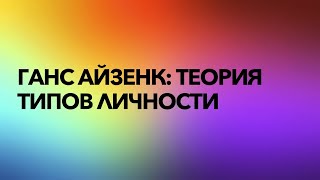




![#846 Felix als Rasenmäher - [Deutsch lernen durch Hören] @DldH Deutsch lernen mit Geschichten #dldh](https://s2.save4k.su/pic/vDsBRkLP2g8/mqdefault.jpg)












