You already have a professional audio setup with the Zoom F6 or MixPre III? You want to use that audio in your Clubhouse rooms, Instagram Live streams, or just do a remote phone call integration? Then this video is for you.
You can monitor your own audio, hear everybody in the room, and send professional-level audio into the mix. That's how it's done!
Any questions? Let's hear them in the comment section…
🔗 Relevant Links:
Playlist Clubhouse Videos: [ Ссылка ]
Options for Better Sound in Clubhouse, Instagram Live, and More: [ Ссылка ]
Røde VXLR XLR to Mini-Jack Adapter Comparison: [ Ссылка ]
Playlist Zoom F6 Related Videos: [ Ссылка ]
Phone Call Integration with iRig2 and a Routable Audio Recorder like the Zoom F6 or MixPre III: [ Ссылка ]
Zoom P4 Review: [ Ссылка ]
Zoom P4 vs Rødecaster Pro: [ Ссылка ]
Zoom P4 Phone Call Integration: [ Ссылка ]
Monitor Your Audio while Recording (TRRS to Mic + Headphone Splitter): [ Ссылка ]
⚡️ Product Links:
Zoom F6 - Professional Field Recorder: [ Ссылка ]
iRig 2 (Line to Mic Signal): [ Ссылка ]
Lightning to TRRS Adapter: [ Ссылка ]
Lightning Charge & Audio Splitter: [ Ссылка ]
Bose QC35: [ Ссылка ]
Zoom PodTrak P4: [ Ссылка ]
Rødecaster Pro: [ Ссылка ]
Note: Commissions may be earned from the links above.
🎧 Chapters / Show Notes:
00:00 Intro
02:04 Zoom F6 & MixPre III
02:20 The Gear & Adapters you Need
04:15 How to Connect the Zoom F6 and the iRig to the iPhone
07:23 Hearing the Clubhouse Room (without hearing Yourself)
07:59 Monitoring Yourself, Hearing the Clubhouse Room, and sending your Audio Setup
11:56 Final Setup with the F6 & iRig 2 to iPhone
#Clubhouse #PodcastSetup #ProfessionalSound #ZoomF6
Website 💻 [ Ссылка ]
Instagram 📷 [ Ссылка ]
Twitter 💬 [ Ссылка ]
Podcast 🎧 [ Ссылка ]
Patrons 👑 [ Ссылка ]
Gear & Tools 🎥 [ Ссылка ]











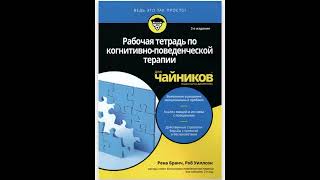




























































![[4K] Deep Arch Stretch | Stretch with Ari (2024)](https://i.ytimg.com/vi/bv2I4eEMctk/mqdefault.jpg)