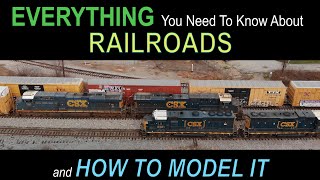With most visual collaboration tools, your template is simply an image, placed on a digital whiteboard or canvas, that you can add digital sticky notes, text, or drawings on top of.
While this is a step up from a physical whiteboard, there is no connection between your template and your content.
This means that if you need to resize your template or add more sections, you have to pause your meeting, remove and/or replace the image, and then manually try and move all of your content back to the right spot.
Even worse, if someone accidentally moves your template image during a meeting, you lose all context to your content.
Stormboard’s Templates are different. They are “smart”, which means that they can be resized or reconfigured on-the-go, and — with a lot of behind-the-scenes math and magic — your ideas automatically and intelligently stay in the correct sections, never losing context or momentum in your meeting.
You can also customize the individual sections of your template, changing colors, and adding sections if you need more space to collaborate with your team.
Stormboard’s templates can also be enhanced with custom Template Guides to streamline your company-specific processes, help facilitate a process when no facilitator is available, and ensure your teams are working consistently company-wide.
Sign up for #Stormboard here: [ Ссылка ]
Make sure to contact us if you have any questions and follow us on YouTube for help, pro tips, use cases, and more! [ Ссылка ]
____________________________________________________________
Stormboard is a digital #workspace that helps you make your #meetings, collaborations, and brainstorms more efficient!
Follow us on Facebook! [ Ссылка ]
Follow us on Twitter! [ Ссылка ]
-Music in video from [ Ссылка ]