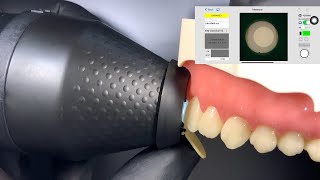Step by Step process how to downlaod and install Spring tool suite in you windows operating system.
Start your Enterprise Software development using STS IDE.
It provides a ready-to-use environment to implement, run, deploy, and debug the application.
It validates our application and provides quick fixes for the applications.
Steps to install STS IDE
-------------------------------
Step 1] Download Spring Tool Suite [ Ссылка ]. Click on the platform which you are using. In this tutorial, we are using the Windows platform.
Step 2] Unzip the zip file and install the STS. After unzip you will see sts-bundle
Step 3] double click on sts-bundle and then double click on sts-3.9.9.RELEASE and then Double-click on the STS.exe.
Step 4] Spring Tool Suite 4 / 3 Launcher dialog box appears on the screen.Enter workspace location for your project and Click on the Launch button.
Step 5] It starts launching the STS.
Download STS 3.9.x release from this link = [ Ссылка ]
#TeamLead
#SpringToolSuiteInstallation
#DownloadSpringToolSuite
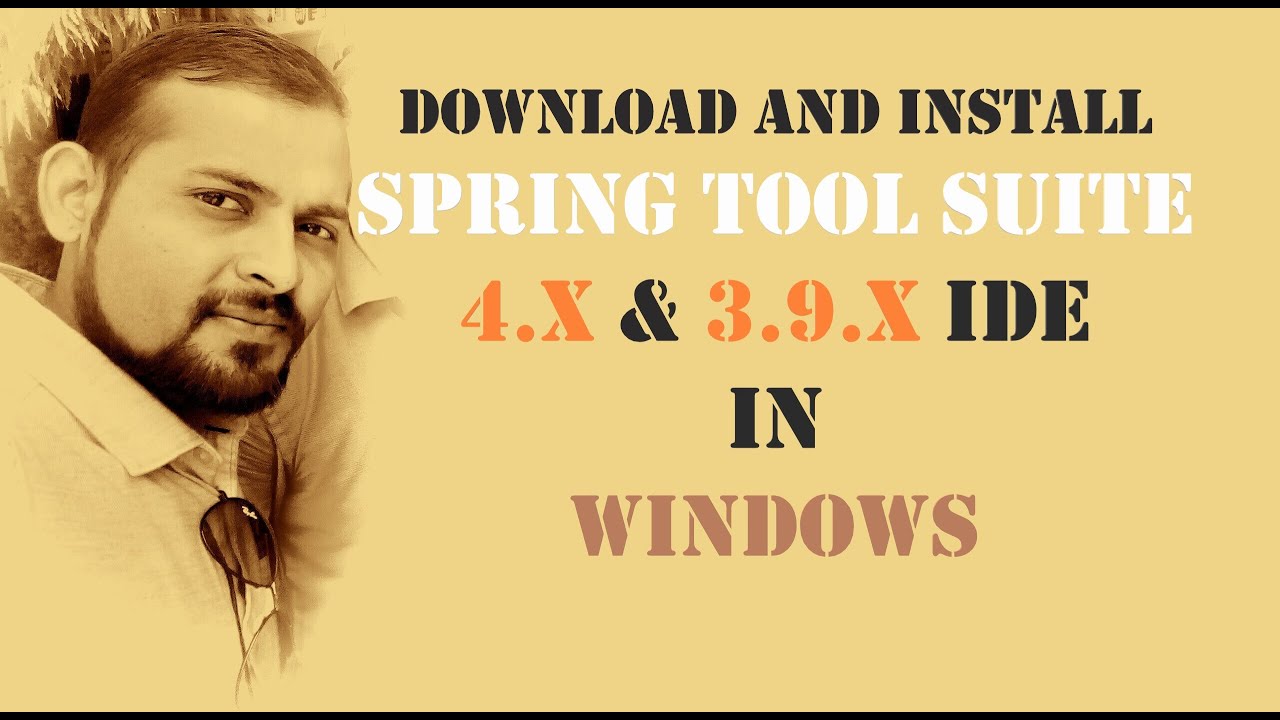

![Risotto - Animated Handwriting - After Effects Templates Project Files 2018 [Video Hive]](https://i.ytimg.com/vi/uVLgpx7kREU/mqdefault.jpg)