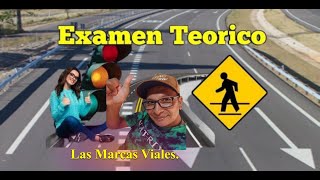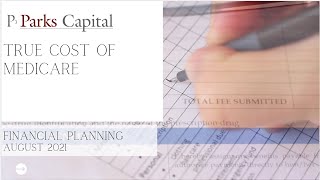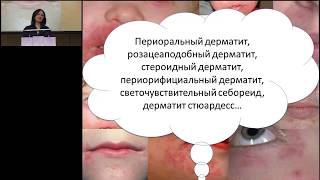I'll show you how to recreate the beautiful Cine Still 800T film look using Adobe Lightroom in this video. This film emulation preset will give your digital images the distinctive and nostalgic feel of shooting with Cine Still 800T film.
To begin, open your desired image in Adobe Lightroom. Then, navigate to the Develop module to access the editing tools. Start by adjusting the basic settings, such as exposure, contrast, highlights, shadows, whites, and blacks, to achieve the desired overall tonal range and contrast.
Next, move to the Tone Curve panel and create an S-shaped curve by dragging the shadows down slightly and lifting the highlights. This will enhance the contrast and give the image a film-like look.
Now, proceed to the HSL/Color panel. In the HSL section, adjust the Hue, Saturation, and Luminance sliders to match the characteristic colour tones of the Cine Still 800T film. Pay attention to the specific colour ranges, such as reds, blues, and greens, and fine-tune them accordingly.
Afterwards, move to the Split Toning panel. Here, add a slightly warm tone to the highlights by increasing the saturation of the highlights and selecting a warm colour, such as a subtle orange or yellow. Adjust the balance to ensure a natural and balanced toning effect.
To further enhance the film look, apply a subtle grain effect. Navigate to the Effects panel and increase the Amount slider in the Grain section. Adjust the size and roughness to achieve a film-like grain structure, not overdoing it.
Lastly, save the preset by clicking the plus icon in the Presets panel and entering a name for your Cine Still 800T preset. If desired, select the appropriate settings, such as white balance and lens corrections, before saving the preset.
Now you can apply this Cine Still 800T preset to any of your images with a single click, giving them a beautiful and nostalgic film look. Remember, you can adjust the settings to suit each image, as the preset is a starting point.
You can transform your digital images into stunning cinematic masterpieces by following these steps and creating the Cine Still 800T preset in Adobe Lightroom.
LINKS:
Tog Pro Holidays: [ Ссылка ]
Workshops & Blog: [ Ссылка ]
MY ONLINE COURSES, PRODUCTS & MEMBERSHIPS:
The Master collection Lightroom preset pack - [ Ссылка ]
The Beginners Masterclass - [ Ссылка ]
Tog Pro VIP, access all my training material - [ Ссылка ]
WHO AM I:
I'm James, a fashion photographer from the UK. I'm also a mentor to other photographers, from beginners to professionals. I run photography holidays, workshops, and a private membership group with training and mentoring features.
GET IN TOUCH:
Feel free to email me at james@togpro.com I will try my best to reply.