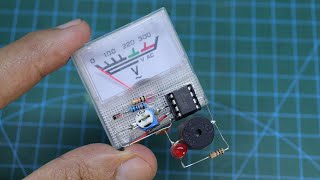Welcome to part 2 of the Synology AI NVR series! In this video we'll add the Synology BC500 to the system! Time stamps below!
Hire us! [ Ссылка ]
Amazon Affiliate Links for Gear:
Synology DVA1622: [ Ссылка ]
Skyhawk Hard Drive: [ Ссылка ]
Synology BC500: [ Ссылка ]
Time Stamps:
00:00 - What's this video about?
00:50 - Logging into the NAS
01:20 - Adding the Synology BC500 to Surveillance Station
02:00 - Complete Camera Wizard
05:50 - Using Surveillance Station Client
06:38 - Live view
07:10 - Live View Analytics available
08:00 - Recording a clip
08:45 - Viewing recording clip
09:10 - GPU offload
09:34 - Viewing the recording clip
10:15 - What's coming up
10:30 - Wrap up
Want to join us in learning how to deploy network services like this? Put your name on the training list now: [ Ссылка ]
Affiliate Links (I earn a small percentage of the sale if you use these links):
My Amazon Link: [ Ссылка ]
Netool: [ Ссылка ] use code WHT to save at least 10%!
Digital Ocean Affiliate Link: [ Ссылка ]
Patreon Link: [ Ссылка ]
Contact us for network consulting and best practices deployment today! We support all Grandstream, Synology, DrayTek, Obihai, Poly, Ubiquiti, MikroTik, Extreme, Palo Alto, and more!
Come back for the next video!
Twitter - @WillieHowe
TikTok - @whowe82
SUBSCRIBE! THUMBS-UP! Comment and Share!