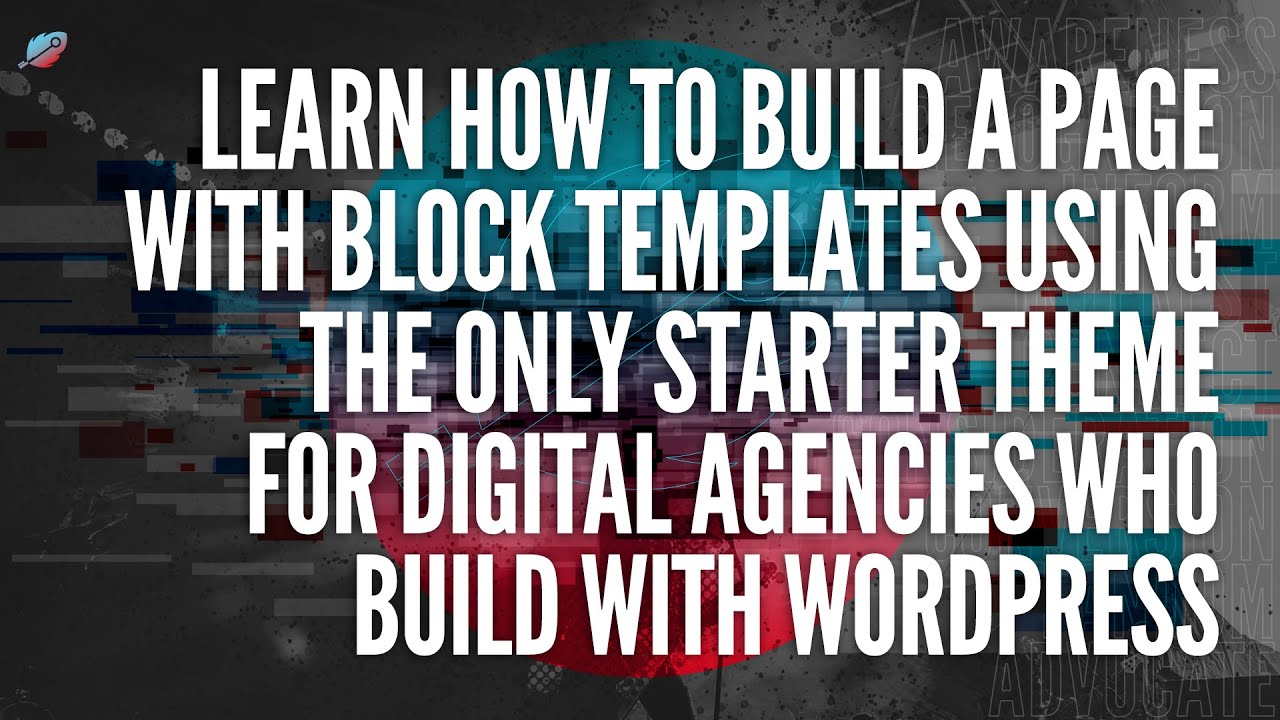A walk-through tutorial video that shows how to use the new WordPress block editor to create a landing page to sign up for a service with a Gravity Form Block and reusable block templates from the C9 Blocks plugin.
See the final page we'll be building here:
[ Ссылка ]
The C9 Starter Theme and plugins used in this video are completely free and available to download by signing up for our Early Access List at the link below
[ Ссылка ]
🔔 SUBSCRIBE FOR MORE TUTORIALS AND BLOCK-BASED WORDPRESS THEME VIDEOS
[ Ссылка ]
🖥 LIVE THEME DEMO
C9 Starter WordPress Theme
[ Ссылка ]
C9 Blocks Plugin
[ Ссылка ]
C9 Blocks Animation
[ Ссылка ]
Gravity Forms is a premium plugin that you can download from our affiliate link--we use this plugin on all of our client sites
[ Ссылка ]
📺 VIDEO TABLE OF CONTENTS
1. Preview the page we'll be building for Gravity Form-based email signups
2. Insert starter templates from C9 Blocks for landing page template pushing users to sign up after watching a video
3. Edit the starter templates to make them your own, adding content, videos, and text for our download/signup/giveaway
4. Add animations using the C9 Blocks Animation Plugin, that's powered by GreenSock JS and ScrollTrigger
SKIP TO SPECIFIC PARTS
✅ 00:04 Sign Up Landing Page Template Preview
✅ 00:30 Sign Up Landing Page Template Mobile Preview
✅ 01:00 Adding Section Templates from C9 Blocks Plugin in WordPress Admin
✅ 01:52 Editing Template Headings + YouTube Video Links
✅ 02:28 Editing YouTube Popup Button Link
✅ 02:40 Editing YouTube Video Background with copy and paste link
✅ 03:12 Adding MP4 Video Embed block
✅ 04:00 Saving a block template to Reusable Blocks
✅ 04:15 Editing C9 Grid Block background image
✅ 04:28 Editing C9 Grid Block overlay transparency
✅ 06:19 Add reusable block templates using the / shortcut or from the C9 Templates modal window
✅ 08:56 Insert Gravity Forms form block for the sign up form we've linked up to our MailChimp list
✅ 11:24 Animate headings, paragraphs, containers, or any block using C9 Blocks Animation and GSAP
✅ 11:49 Animate using ScrollTrigger animations that are triggered by the blocks' position on screen
✅ 11:52 Turn on keyframe makers for ScrollTrigger Animations
✅ 13:00 Changing ScrollTrigger keyframe positions
✅ 13:20 Transition Animation settings and Easing settings with animations
✅ 13:30 Changing Transition Animation delay and speed settings
Your clients will love using C9 WordPress themes
[ Ссылка ]
[ Ссылка ]
[ Ссылка ]
[ Ссылка ]
[ Ссылка ]
[ Ссылка ]
[ Ссылка ]
[ Ссылка ]
See additional videos, walk-throughs, and documentation on our demo site and blog
[ Ссылка ]
[ Ссылка ]
FOLLOW US OR BE DAMNED
I guess, but only if YOU PROMISE to follow us before you slip into our DMs with your questions or comments.
[ Ссылка ]