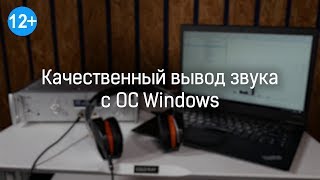Easy instructions showing how to calibrate a Zebra G-Series desktop label printer like the GK420, GC420, or GX420. These directions work for the models that do not have an LCD screen for calibration. (Calibration is setting up the printer so that it knows what size labels you are printing on and how to read between them.)
Barcode Printers On POSGuys.com: [ Ссылка ]
Featured Barcode Printer: [ Ссылка ]