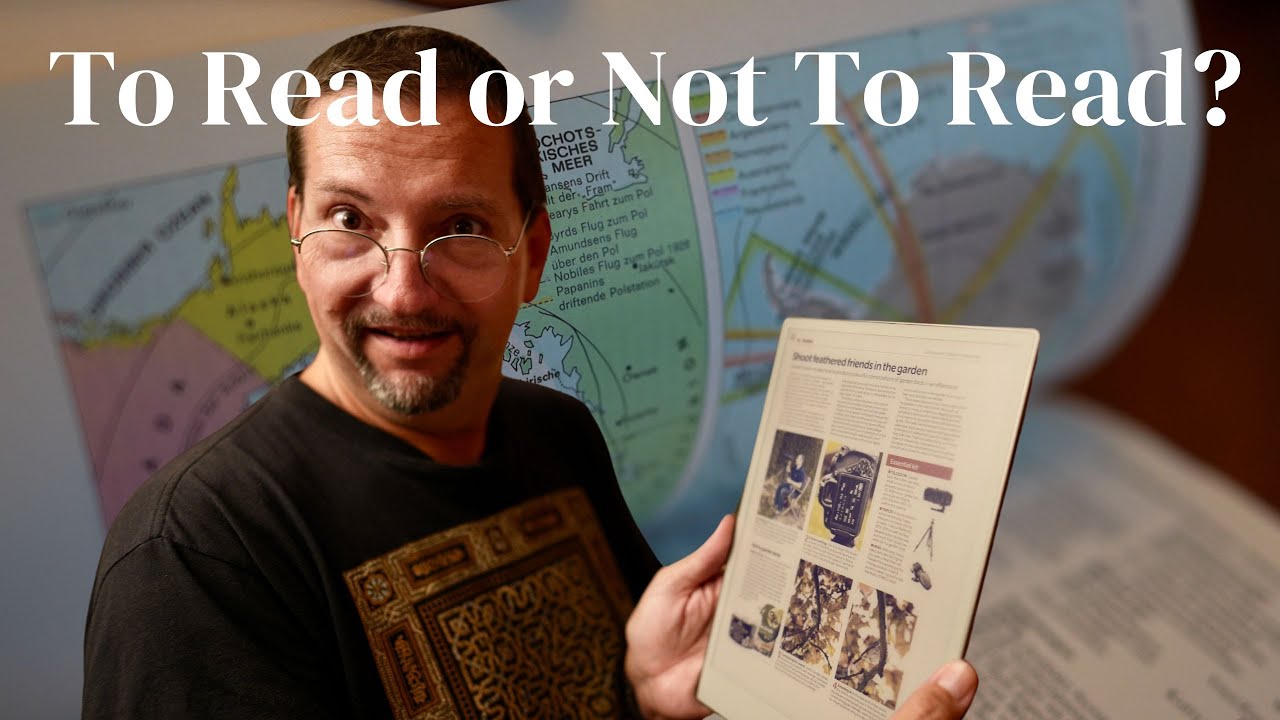Is the reMarkable Paper Pro not only a note-taking device, but also a perfect e-book reader that is a joy to look at? Does the screen size, the gorgeous colors, and the annotation features make it the perfect all-around e-book reader?
And if so, for which audience?
Let's dive into some considerations, for whom what type of e-reader makes sense. Please join me again in some pixel-peeping to understand how the screen looks for mainly text, and how the "contrast filter" affects the quality.
00:00 - Intro
00:35 - My personal background and which books I read
01:17 - Shift to visual knowledge presentation
02:36 - The way, books are designed, has changed
03:34 - Newer, more visual publications
04:55 - There are different reading needs
05:47 - The test setup
06:19 - Effect of "contrast filter" on text and images
11:37 - How a pure text page looks with and without "contrast filter"
13:24 - Conclusion: it depends on your needs
#reMarkable, #notetaker, #drawing, #reading, #distraction, #productivitytools, #gallery3, #coloreink