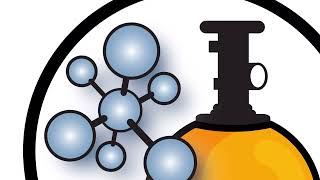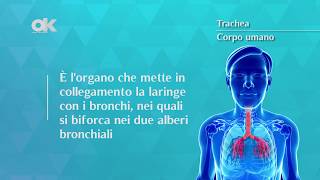How to Change Grid Size on Samsung Galaxy A16
0:12 How to change Home screen layout
0:44 Customize Grid size
1:55 Customize Font size & style
Customizing the grid size on your Samsung Galaxy A16 allows you to adjust the number of apps displayed on the home screen and app drawer. This is perfect for organizing your apps to suit your personal preferences and screen layout needs. Follow the steps below to change the grid size easily.
Step-by-Step Guide:
Access the Home Screen Customization Menu:
Go to the home screen.
Press and hold on an empty area of the screen until the customization options appear.
Select "Settings" or "Home Screen Settings":
Tap on Settings or Home Screen Settings at the bottom of the screen.
Navigate to the Grid Settings:
Look for options like Home screen grid or Apps screen grid.
Tap on either to change the layout of the home screen or the app drawer grid.
Choose a Grid Size:
Options typically include:
4x4: Fewer apps, larger icons.
4x5 or 5x5: More apps per page, smaller icons.
5x6: Maximum apps, smallest icons.
Select the grid size that works best for you.
Apply the Changes:
Tap Apply or Save to confirm the new grid size.
The home screen or app drawer will update with the new layout.
Additional Tips:
Icon Size Adjustment: For better visibility, consider adjusting the icon size if supported under Display Settings.
Experiment with Layouts: Switch between grid sizes to see what feels the most functional and visually appealing.
Folder Management: For a cleaner look, organize apps into folders if your grid becomes too crowded.
With these steps, you can quickly customize the grid size on your Samsung Galaxy A16 for a personalized and organized home screen experience.
#galaxya16
#samsunga16
#samsunggalaxya16
#techqa
#gridsize
#layout
#homescreenstyle
How to change Grid size on Samsung Galaxy A16
Теги
how to change icon size samsung a16how to change app size samsung a16how to change layout samsung a16samsung a16 app sizea16 icon sizea16 layouthow tosamsung a16samsung a16 tipsa16 app sizechange app sizechange icon sizechange layouta16 5x6 layout4x6 layout samsungapp small size samsunga16 app small sizesamsung a16 change grid sizemake samsung screen smallergalaxy a16 change grid sizegalaxy a16 apps small sizegalaxy a16 rescale app