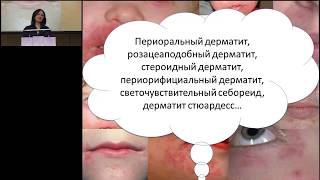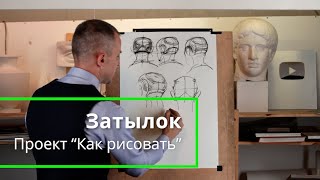Learn how to share your screen and view participants in Google Meet at the same time. This is best done using two monitors but can also be done with a single monitor although you may need to be a bit creative in how you present your screen.
📋 Table of Contents:
Introduction: 0:00
Create a new meeting 00:14
Using a second monitor: 00:32
Sharing a screen or window: 00:43
Using tiled view in Google Meet: 01:05
Configuring the presentation in Keynote: 01:27
Sharing screen and viewing participants with a single monitor: 02:18
Outro: 03:44
🧩 Related Content:
[ Ссылка ]
💻 More tips and tutorials:
[ Ссылка ]
📚 LinkedIn Learning Courses:
[ Ссылка ]
🔎 Request a tutorial:
[ Ссылка ]
☎️ Get in contact with me:
[ Ссылка ]
[ Ссылка ]
🎥 Behind the scenes:
[ Ссылка ]
🙏 Support the channel:
[ Ссылка ]
(Shop on Amazon as you normally would with the link above - no extra cost to you)