Here's how to recover Deleted Files or Folders from a Network drive in Windows.
If you have accidentally deleted files or folders from a network drive in Windows, you may be able to recover them using these steps:
1. Check the Recycle Bin: If the deleted files or folders were not permanently deleted, they may still be in the Recycle Bin on the network drive. Open the Recycle Bin and look for the deleted files or folders. If you find them, right-click on them and select "Restore" to recover them.
2. Use File History: If you have enabled File History on the network drive, you can use it to recover deleted files or folders. Open File History and look for the deleted files or folders. If you find them, select them and click on the "Restore" button to recover them.
3. Use Data Recovery software: If the above methods do not work, you can use data recovery software to recover the deleted files or folders. There are many data recovery software options available online, such as Recuva, EaseUS Data Recovery Wizard, and Stellar Data Recovery. Download and install the software on your computer, and then connect to the network drive to scan it for deleted files or folders. If the software finds the deleted files or folders, you can select and recover them.
Note: It is important to stop using the network drive immediately after discovering that files or folders have been deleted. Continued use of the drive could overwrite the deleted data and make it impossible to recover.
i. There are a few ways to recover permanently deleted files from your network. One way is to use a data recovery tool. There are many different data recovery tools available, both free and paid. Some popular data recovery tools include:
* Recuva
* Disk Drill
* Stellar Data Recovery
* Puran File Recovery
Once you have downloaded and installed a data recovery tool, follow the instructions to scan your network for deleted files. Once the scan is complete, you will be able to view a list of the deleted files that were found. You can then select the files that you want to recover and restore them to their original location.
Another way to recover permanently deleted files from your network is to use a backup. If you have a backup of your network, you can restore the deleted files from the backup. To do this, you will need to restore the backup to the original location of the deleted files.
Finally, you can also contact a data recovery service. Data recovery services have the expertise and tools to recover deleted files that even data recovery tools cannot recover. However, data recovery services can be expensive.
Here are some tips for recovering permanently deleted files from your network:
* Stop using the network as soon as you realize that you have deleted a file. This will help to prevent the file from being overwritten.
* Use a data recovery tool as soon as possible. The longer you wait, the more likely it is that the file will be overwritten.
* Try to remember the name of the file that you deleted. This will make it easier to find the file when you are using a data recovery tool.
* Make regular backups of your network. This will help to protect your files in case they are deleted in the future.
ii. Deleted files from a network drive are not sent to the Recycle Bin. Instead, they are immediately marked as deleted and the space that they occupied is marked as available for use. This means that the deleted files can be overwritten by new data at any time.
If you need to recover a deleted file from a network drive, you will need to use a data recovery tool. Data recovery tools can scan the network drive for deleted files and recover them. However, it is important to note that the longer you wait to recover a deleted file, the more likely it is that the file will be overwritten and lost forever.
Here are some tips for recovering deleted files from a network drive:
* Stop using the network drive as soon as you realize that you have deleted a file. This will help to prevent the file from being overwritten.
* Use a data recovery tool as soon as possible. The longer you wait, the more likely it is that the file will be overwritten.
* Try to remember the name of the file that you deleted. This will make it easier to find the file when you are using a data recovery tool.
* Make regular backups of your network drive. This will help to protect your files in case they are deleted in the future.







![[가죽공예 / 제작방법] 파이핑 넣어서 뒤집는 방법, 제가 알려드리지요](https://s2.save4k.su/pic/8ZuQp1fpil4/mqdefault.jpg)





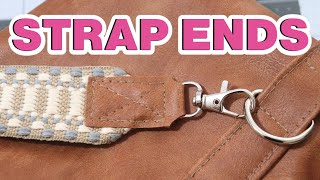

![[technique] How to do piping 파이핑 하기 / Leather craft](https://s2.save4k.su/pic/7m1U2diF9dQ/mqdefault.jpg)






















































![Как щенка начали избивать | MEOW - 18 серия [4K]](https://s2.save4k.su/pic/25nPS_OnHTo/mqdefault.jpg)


