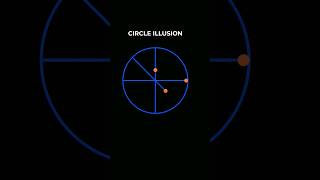Windows 10 puts you in control of which of your apps act as the default for file types, so we don't automatically take over the association.
Easiest way to fix this:
Press the Windows key/select the Windows Icon in the start bar
Type "Default" - and search should then suggest: "Default Programs", select it
Wait for the applet to start and then select the "Set your default programs" choice
Find Excel 2016 in the list, select it, and then select "---Set this program as default"
Then sit back and enjoy Excel opening your workbook files!
Double-clicking an Office file fails to open it in the correct Office program
Fix IT : [ Ссылка ]
When you try to open an Excel workbook, a Word document or a PowerPoint presentation with Excel, Word, or PowerPoint, the following errors may occur:
The file doesn’t open in the expected application. For instance, an Excel workbook doesn’t open in Excel 2019; instead, it opens in another app or an older version of Excel.
An error indicating a file association problem may occur. For instance, you may get an error similar to “This file does not have a program associated with it for performing this action. please install a program or if one is already installed create an associate in the default programs control panel"
-or-
“This action is only valid for products that are currently installed”