Installation process on Mac
In this tutorial, we'll guide you through the process of installing and setting up Android Studio on your MAC computer. Android Studio is the official Integrated Development Environment (IDE) for developing Android apps, and it provides a range of powerful features and tools to help streamline your development workflow. Whether you're a seasoned developer or just getting started with Android app development, this video will provide you with step-by-step instructions on how to download, install, and configure Android Studio to get you up and running quickly. We'll cover topics like downloading and installing the latest version of Android Studio, setting up the Android Software Development Kit (SDK), configuring your system environment variables, and more. By the end of this video, you'll have a fully-functional Android development environment on your MAC computer and be ready to start building your own Android apps. So, let's get started!


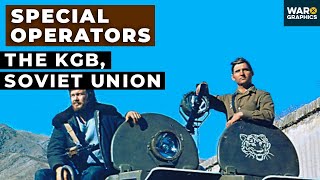












![অধ্যায় ১ : জীবন পাঠ - অনুশীলনীর প্রশ্নোত্তর [SSC]](https://i.ytimg.com/vi/je4foEZ3kqA/mqdefault.jpg)















































![অধ্যায় ১০: অম্ল, ক্ষারক ও লবণ [Class 8]](https://i.ytimg.com/vi/q-lRTwdOCdY/mqdefault.jpg)







![অধ্যায় ৭: পৃথিবী ও মহাকর্ষ [Class 8]](https://i.ytimg.com/vi/EkQsZVJnqCc/mqdefault.jpg)
