Game: Planet Coaster: Console Edition
Footage captured: Xbox One X
This guide covers a range of things including:
00:00 Intro
00:12 Where to find Special Effects
00:29 Filtering Trigger-able Special Effects
00:58 Placing Special Effects
01:30 Switch the Special Effect object mode
02:04 Adding a track trigger to your ride
02:30 Placing your track trigger
03:00 Linking Special Effect objects to rides
03:50 Adding another special effect object to an existing trigger group
05:00 Modifying trigger locations
06:05 Some other examples of triggers in action
06:25 Final Statements
If you enjoyed the video, please leave a Like, Subscribe or Share with your friends. It really means a lot! You can also follow me on Twitter at @OldaRobot
You can also join my channel and become a member to get access to perks:
[ Ссылка ]
The team at Frontier gifted me this copy of the Deluxe Edition (Digital) of Planet Coaster Console Edition to play and create these videos.
Button Translations:
(A) / X (CROSS)
(X) / ▢ (SQUARE)
(Y) / △ (TRIANGLE)
(B) / O (CIRCLE)
LB / L1
RB / R1
LT / L2
RT / R2
Surprise and delight crowds as you build the coaster park of your dreams and manage a truly living world with unparalleled attention to detail.
Whatever your skill level, bring your ideas to life. Take advantage of Blueprints to quickly place over 700 pre-made objects, including coasters, facilities and scenery; build from the ground up with detailed piece-by-piece construction; or transform the ground itself with terrain-altering tools.
Running your park is just as easy. Guests react in realtime as you set prices, place scenery, and install exciting new attractions. Keep them entertained so attendance figures – and profits – skyrocket.
[ Ссылка ]
//
Discord: [ Ссылка ]
Facebook Gaming: [ Ссылка ]
Instagram: [ Ссылка ]
Twitch: [ Ссылка ]
Twitter: [ Ссылка ]

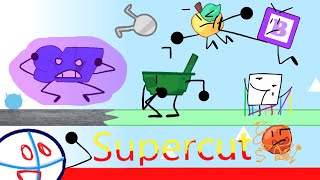





![Galaxy Brain Meme | Remastered [1080p60]](https://s2.save4k.su/pic/CWExUQcTxB8/mqdefault.jpg)
































































![[4K/100+] Avatar Frontiers of Pandora Gameplay - Beyond all Limits Raytracing Gameplay](https://s2.save4k.su/pic/HTdpsN-D3fQ/mqdefault.jpg)


