Shape Layers in Adobe After Effects are the backbone of motion graphics.
Learn After Effects here: [ Ссылка ]
In this video I share everything you need to know to get started with shape layers. Shape layers are one of the foundations of every motion graphics piece. Since shape layers in After Effects are vector based, they are ideal for animation. Shape layers are used in character animations, explainer videos, transitions and broadcast packages. Understanding how shape layers work is important to becoming a creative motion designer. In this video, we go over the types of shape paths in After Effects and what is different about the two types of shape paths: Parametric and Bezier. There are distinct differences and it can sometimes be confusing.
Sign up and gain access to unlimited downloads for Envato Elements here: [ Ссылка ]
0:00 - Intro
0:15 - Shape Layers are vector layers
0:36 - Basic components of shape layers
1:23 - Two types of Shape paths
2:48 - Shortcuts for navigating shape groups
6:19 - Adding Shapes to a shape layer
7:29 - Extras
7:58 - Convert parametric paths to bezier paths
8:13 - Hold to draw bezier paths automatically
8:29 - ways to customize shapes
8:53 - Scale shape without scaling stroke thickness
9:05 - Scale Bezier paths without scaling stroke thickness
9:30 - One more stroke trick
9:48 - Outro
If you like the music? I use Soundstripe.com for all my music. If you like what you hear, consider supporting the channel by using my link: [ Ссылка ]
Hit me up on instagram: [ Ссылка ]
You can visit my personal website: [ Ссылка ]
Getting Started with Motion Graphics: Shape Layers
Теги
motion graphicsafter effectsadobe after effectsmotion graphics tutorialmotion graphics animationmotion graphics videomotion graphics after effectsafter effects tutorial for beginnersafter effects animationafter effects tutorial animationadobe after effects for beginnersmotion graphics after effects tutorialShape LayersShapesShape Layer animationmotion designkeyframe academy











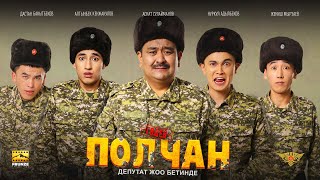












































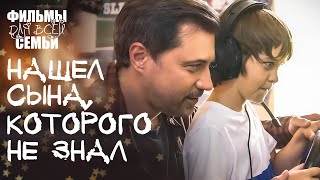









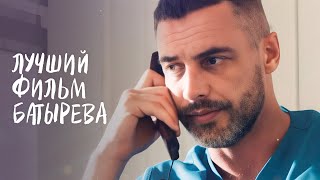






![[SFM FNaF] Top 10 BEST FNaF vs Fight Animations 2024](https://s2.save4k.org/pic/p2t6WK635Zk/mqdefault.jpg)
