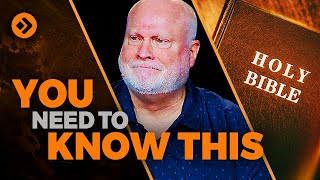Level: Intermediate
Recorded in: Autodesk Flame 2019.1 Update
Download Media: [ Ссылка ]
Part 4 of the Image toolset shows you how to deal with external matte inputs as well as embedded channels when it comes to working with the Selectives in the Image toolset.
The Image toolset does have its own masking and keying tools for image isolation but it’s also quite common to be provided with external mattes/alphas or even multi-channel media for flexibility.
These assets can be a major help when it comes to isolated look development but there is a certain workflow you need to know in order to use them with your media in Flame.
Please note that external Mattes and RGB matte passes are currently only supported in Batch and BatchFX. They are not available in the Image TimelineFX.
If you wish to follow along, you can download the 30-day Flame trial at [ Ссылка ]
or if you are in education, you can sign up for a free 3-year license at [ Ссылка ]
For Additional Information, Feedback and Comments:
Autodesk Area
[ Ссылка ]
Facebook
[ Ссылка ]
Twitter
@Autodesk_Flame #AutodeskFlame