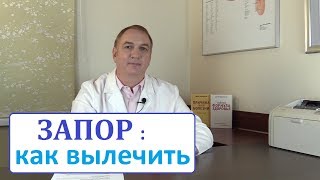❄️Want to SUPERCHARGE your career and become an EXPERT in Snowflake??❄️
Mastering Snowflake is accepting applications now to work with us in a small group. Serious inquiries only pls.
[ Ссылка ]
In our next video in the series we look at creating our first project in data build tool (dbt) on Snowflake.
We start by taking a standard bit of SQL code which generates the data for a customer dimension.
We bring this into dbt, and cover several key concepts such as materialisation, modularity and ref functions, creating documentation and viewing lineage diagrams.
For the SQL code used in the demo, head here:
[ Ссылка ]
For the modularity and ref functions code, head here:
[ Ссылка ]
In this series I'll be producing a series of short videos which are based are dbt's excellent, free training modules found here:
[ Ссылка ]
❄️Order my book: Mastering Snowflake Solutions HERE: ❄️
Amazon UK - [ Ссылка ]
Amazon US - [ Ссылка ]
Amazon AUS - [ Ссылка ]
Amazon IND - [ Ссылка ]
❄️Get my Free SnowPro core guide HERE: ❄️
[ Ссылка ]
❄️Become a student on my course: ❄️
Snowflake Practice Questions - SnowPro Core Certified Udemy Course [ Ссылка ]
❄️Connect with me on Linkedin:❄️
[ Ссылка ]
Contents:
00:00 - Models in dbt
01:06 - Preparing the data
02:00 - The initial SQL query
03:30 - Creating the dim_customer model
06:40 - Materializing data in dbt
07:47 - The -m switch
08:50 - Introducing modularity
12:00 - The ref function
14:40 - Generating documentation
15:15 - Data lineage