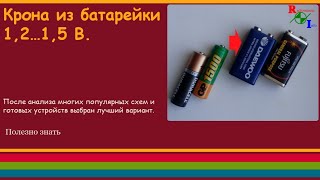Deepnote does provide a free plan to run your projects on a VPS has 5G RAM, 2vCPU and Root access. In this video, I am showing you how to use terminal to benchmark the performance, how to expose port(s) to Internet using different way.
Related Post:
✍[ Ссылка ]
Related Videos:
⚡Get Two Free and Permanent VPS from Oracle Cloud Platform- [ Ссылка ]
⚡Create free tier Azure Windows / Linux virtual machines - [ Ссылка ]
⚡Use Free Azure VMs After 12 Months Trial - Azure for Students Renew Each Year with Free $100 Credit- [ Ссылка ]
⚡Get Free M365 E5 Developer Subscription with Your Own Domain Name- [ Ссылка ]
⚡DD Install Windows System to Google Cloud Linux VM - [ Ссылка ]
⚡DD Win7 into Google Cloud Platform Free Tier Linux VM - [ Ссылка ]
⚡Testing This Free One Hour VPS From CloudSigma (No Registration, No Information Asked) - [ Ссылка ]
🌟Free and Fast Windows RDP VPS (2vCPU 7G RAM) From Github - [ Ссылка ]
🌟Oracle Cloud Account Sign Up and Create a New Computing Instance - [ Ссылка ]
🌟Create free tier Azure Windows / Linux virtual machines - [ Ссылка ]
🌟Use Free Azure VPS After 12 Months Trial - Azure for Students Renew Each Year with Free $100 Credit - [ Ссылка ]
🌟Enable GCP Linux Root Account and SSH Log in Using Username and Password - [ Ссылка ]
🌟Free VPS from Deepnote (5G RAM, 2vCPU, Root Access) - Expose Ports to Internet - [ Ссылка ]
💖Chapters:
0:00 - Intro
1:47 - 1. Registration
3:34 - 2. Start A Root Terminal
5:06 - 3. Performance
9:59 - 4. Default Method to Expose Internal Port to Internet
14:12 - 5. Use Ngrok to Expose Multiple Internal Ports to Internet
20:05 - 6. Outro
✅#51Sec #NetSec
======================================================================
If you found this video has some useful information, please give me a thumb up and subscribe this channel to get more updates:
⚡[ Ссылка ]
⚡Resource Collection and Bookmarks: [ Ссылка ]
Learning and Sharing - 🔊海内存知己,天涯若比邻!
Discord: [ Ссылка ], Blog: [ Ссылка ]