The Sendinblue plugin WP Event Manager lets you create mail lists by automatically syncing the registered event management website’s user data in your Sendinblue List.
Automate and streamline the Marketing process. -
Streamline and automate your marketing process by amalgamating attendee’s information on one platform.
Eliminate export and Import of CSV files! -
Participants will be added to the Sendinblue mailing list immediately when they register. No more CSV files to export.
Manual and automation synchronization -
Data synchronization may be handled manually, with automation or cron operation.
Event-specific syncing of attendee's information to a specific audience list in the Sendinblue account -
Sync event attendees smoothly to the list in your Sendinblue account. Choose from various events that you would like to include, and link them to the audience list that was previously generated in your Sendinblue account.
Syncing of attendee information when a new user is registered. -
Any time a new user registers on the website, the Organizer needs not to synchronize the data manually for each registrant. . Instead, the plugin wonderfully provides this feature to all organizers to automatically synchronize user data as soon as a new user is registered on the website.
Automatic attendee information Syncing at Frontend -
The organizers are kept updated with their Sendinblue account as the plugin helps them to synchronize all details about their activities directly and instantly. No more hassle for exports and imports of user data as they are completed automatically.
Manual attendee information Syncing at Frontend -
Manual syncing helps Organisers to decide which individual participants need to be synchronized to their audience list. They have the choice of picking individual attendees from a lot of details on the website.
Automatic Sync Contact organizer Information -
Sendinblue dynamically incorporates the contact organizer type fields, enabling you to synchronize the data in the Sendinblue database as well as the fields chosen by you over the backend or frontend.
Automatic attendee information Syncing at Admin Panel -
Sendinblue will send registration data to your current databases in real-time automatically through WP Event Manager. Alternatively, you export your data periodically as a CSV file and then insert it into your entire Sendinblue scheme to transfer your data elsewhere.
Manual attendee information Syncing at Admin Panel -
The plugin allows not only the data to be automatically synced for events but also the mass synchronization of the data where it is unique for events.
An Option to select what data to be synced -
Data sync will add all the information you choose in the Field Mapping Tables when you set the plugin to us and upgrade your attendance information to the same information in your Sendinblue audience portion.
Create Campaigns and Send email newsletters from Your Sendinblue Platform -
All you need to do is enter your Sendinblue API key and pick which subscriber list to add your participants in order to work with the wp event manager Sendinblue. It will then start transmitting the data over the attendee in almost real-time, based on the settings. Subscribers would be allocated to "groups" made beforehand in Sendinblue.
For More information – [ Ссылка ]
Get Sendinblue Addon - [ Ссылка ]
Get Free Core WP Event Manager Plugin - [ Ссылка ]
More info about WP Event Manager: [ Ссылка ]
Connect with us: WP Event Manager Channel:[ Ссылка ]
🙋♂️ Have a question? Leave a comment below and I’ll do my best to respond.
Facebook: [ Ссылка ]
Twitter: [ Ссылка ]
Linkedin: [ Ссылка ]
Github: [ Ссылка ]
Introducing Sendinblue Addon for #WordPress Event Website
Теги
SendinblueSendinblue AddonWordPressEvent WebsiteSendinblue pluginWP Event ManagerSendinblue Listevent managementemail marketingSendinblue accountcontact organizerSend email newslettersSendinblue PlatformCreate CampaignsSendinblue API keyWp event managerWp event manager SendinbluesendinbluewordpressWPEMwp event managersendinblue pluginsendinblue addonsendinblue for wordpresswordpress sendinblue addonwpemsendin blue













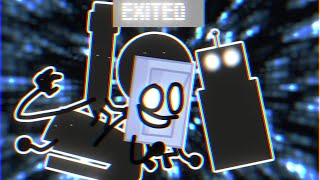





















































![[4K] Real Indian AI Lookbook - Indian - Voluptuous Beauty](https://i.ytimg.com/vi/zUzxA8UU4KM/mqdefault.jpg)





![[ai lookbook] Iceland travel | 아이슬란드 여행](https://i.ytimg.com/vi/UIpM2RfDIeU/mqdefault.jpg)

