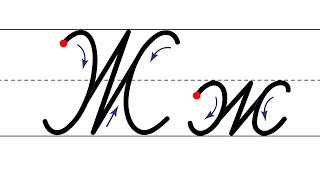Viewers in this Video I will show you how to change The text Orientation in Microsoft word 2019 step by step. Changing your text orientation can be useful if you want to create sidebars in a newsletter, tear-off tabs at the bottom of a "for sale" flyer, or more readable column headings in a table.
Don't Forget to Subscribe and Like the videos.
For More Interesting Videos Plz follow the link given bellow
@YadOnlinetrainingacademy
=============================================================
You can change the direction of the text, and you can also change the margins of text boxes and shapes for optimal spacing, or resize shapes for a better text fit.
=============================================================
In a shape or text box, you can change the direction in which text is read. That is, you can pivot text 90 or 270 degrees so that it appears sideways.
Step No. 1 Right-click the edge of the shape or text box.
Step No. 2 On the shortcut menu, select Format Shape.
Step No. 3 In the Format Shape pane, click Size/Layout & Properties
Step No.4 Under Text Box, select the option that you want in the Text direction list
==============================================================
Professional Resume Writing in Microsoft Word
[ Ссылка ]
==============================================================
How to Write / Type Question Paper in Microsoft Word
[ Ссылка ]
==============================================================
#word, #textdirection, #textorientationinword,