🌟 Subscribe to our channel for more WordPress and agency-focused videos: [ Ссылка ]
➡️Click the link below to test out 10Web's Automated WP Platform for free:
[ Ссылка ]
-------------------------------------------------------------------------------------------------------------------------
Sometimes using WP CLI (Command-Line Interface makes everything simpler and enhances performance. But it does look more techy than the graphic interface at first glance. No worries! In this video tutorial, we’ll go over all the essential WP CLI commands, learning all about installing WP CLI, managing plugins and themes, resolving conflicts between them, updating WordPress, adding your own commands, and so much more ⚡️
Our comprehensive article on operating WP CLI:
[ Ссылка ]
📒 Show notes 📒
Here are some relevant links:
Alternative ways of installing WP CLI: [ Ссылка ]
Official documentation: [ Ссылка ]
⌛Timecodes⌛
00:00 WP CLI intro
00:40 What is WP CLI?
00: 58 Installation
02:00 Commands
05:54 Managing plugins and themes
08:11 ssh
10:05 Usage in deployment scripts
11:17 To search and replace
12:40 Managing users
16:22 Configuring WP-Cron to run like a real cron
18:36 Adding your own commands
The mission of our channel is to help agencies thrive by providing the best tips and most useful tools of the WordPress world. 👌 This video will help you use WP CLI where the graphic interface is more complicated or just won’t work. It’s a must for any WordPress website owner or manager 😊
🎥 Check out some of our other cool videos:
We interviewed WP expert Alessandro Castellani on common WordPress mistakes and how to avoid them:
➡️ [ Ссылка ]
Check out our top-10 code review tools that’ll make the process so much easier for you:
➡️ [ Ссылка ]
Which of these WP CLI commands do you use more frequently? Are there any common ones we missed or any difficulties you ran into? Leave us a comment!
#10Web #WPCLI #WordPress #Developer #Freelancer


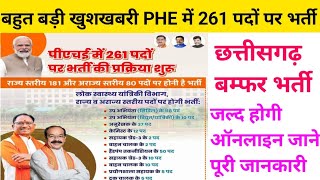

































































![[Nowy] Sędzia Anna Maria 2024 👩🏼⚖️ Wesołowska.Odcinek.615-616-617👩🏼⚖️ #paradokumentalny_court_show](https://i.ytimg.com/vi/gO0WCpAoCIc/mqdefault.jpg)




