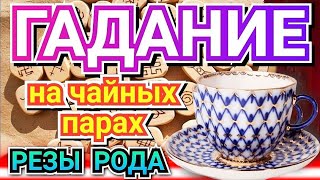Sign up for a free Jotform account: [ Ссылка ]
New to Jotform Sign and need to know how to sign and send a document to another signer? In this video tutorial, we’ll show you how to create a signable document, share it via email, and receive a finalized document once both parties have signed.
▬▬▬▬▬▬▬▬▬▬▬▬▬▬▬▬▬▬▬▬▬▬▬▬▬▬▬
LINKS & RESOURCES
👉 Jotform Sign: [ Ссылка ]
👉 How to use Jotform Sign: [ Ссылка ]
👉 Learn more on the Jotform blog: [ Ссылка ]
▬▬▬▬▬▬▬▬▬▬▬▬▬▬▬▬▬▬▬▬▬▬▬▬▬▬▬
CONNECT WITH US ON SOCIAL MEDIA
Twitter: [ Ссылка ]
LinkedIn: [ Ссылка ]
Facebook: [ Ссылка ]
Instagram: [ Ссылка ]
Medium: [ Ссылка ]
▬▬▬▬▬▬▬▬▬▬▬▬▬▬▬▬▬▬▬▬▬▬▬▬▬▬▬
👋 ABOUT JOTFORM
Hi, we're Jotform, a full-featured online forms platform that makes it easy to create robust forms and collect important data. Check us out: [ Ссылка ]
#howtocreatesignabledocument #signadocument #jotformsign
▬▬▬▬▬▬▬▬▬▬▬▬▬▬▬▬▬▬▬▬▬▬▬▬▬▬▬
00:00 Introduction
00:12 How to Sign a Document and Send it Back
00:32 Choose to upload the document
00:55 Choose to detect fields
02:13 Add some additional options
03:13 Review and sign document in inbox
03:54 How to view this document
04:08 Enter the passcode
04:20 Download the document
04:39 Subscribe to Jotform
How to Sign a Document and Send It Back
Теги
how to sign a documentesignjotform signelectronic signaturejotform sign vs docusigndigital signaturehow to sign a document and send it backhow to sign a document in wordpdf document signingjotform signaturejotform multiple signaturesonline form builderjotform appsbest online form buildersign a documentsign a document in wordsign a document digitallysign a document onlineonline signatureonline signature app


























































![ЧАРЛИ ХАННЭМ «Давай сыграем в игру» [14 персонажей]](https://i.ytimg.com/vi/qeAYmBA8vEY/mqdefault.jpg)