*How to Change an Excel File from Read Only*
Sometimes you may need to edit an Excel file that is set to read-only, either because you forgot to change the setting or because you've received the file from someone else. Fortunately, changing an Excel file from read-only is a simple process. Here's how to do it:
*Step 1: * Open the Excel file that is set to read-only with password or by just open it in edit mode if its not password protected.
*Step 2: * Click on the "File" tab in the top-left corner of the screen.
*Step 3: * Click Save as and select a location and file name.
*Step 4: * Click on the "Tools" dropdown menu located at the bottom of the Save As dialog box.
*Step 5: * Click on "General Options".
*Step 6: * Uncheck the box that says "Read-only recommended" and remove password from there (If Any)
*Step 7: * Click "OK" to save the changes.
The file is now no longer read-only, and you can make changes to it as you normally would. Keep in mind that if you're making changes to a file that was sent to you by someone else, it's a good idea to save a copy of the original file before making any changes, just in case.
#ExcelReadonly #UnlockExcel #ExcelPermissions #Excel #ExcelTutorial
Thanks for watching.
----------------------------------------------------------------------------------------
Support the channel with as low as $5
[ Ссылка ]
----------------------------------------------------------------------------------------
Please subscribe to #excel10tutorial
[ Ссылка ]
Here goes the most recent video of the channel:
[ Ссылка ]
Playlists:
Excel Tutorial for Beginners: [ Ссылка ]
Intermediate Excel Tutorial: [ Ссылка ]
Advance Excel Tutorial: [ Ссылка ]
Excel Text Case Conversion Techniques: [ Ссылка ]
Combine Workbook & Worksheets: [ Ссылка ]
All About Comments in Excel: [ Ссылка ]
Excel VBA Programming Course: [ Ссылка ]
ChatGPT Excel Mastermind: [ Ссылка ]
Social media:
Facebook: [ Ссылка ]
Twitter: [ Ссылка ]
Blogger: [ Ссылка ]
Tumblr: [ Ссылка ]
Instagram: [ Ссылка ]
Hubpages: [ Ссылка ]
Quora: [ Ссылка ]
Website: [ Ссылка ] *Become a member and enjoy exclusive perks while supporting the channel you love!*
[ Ссылка ]
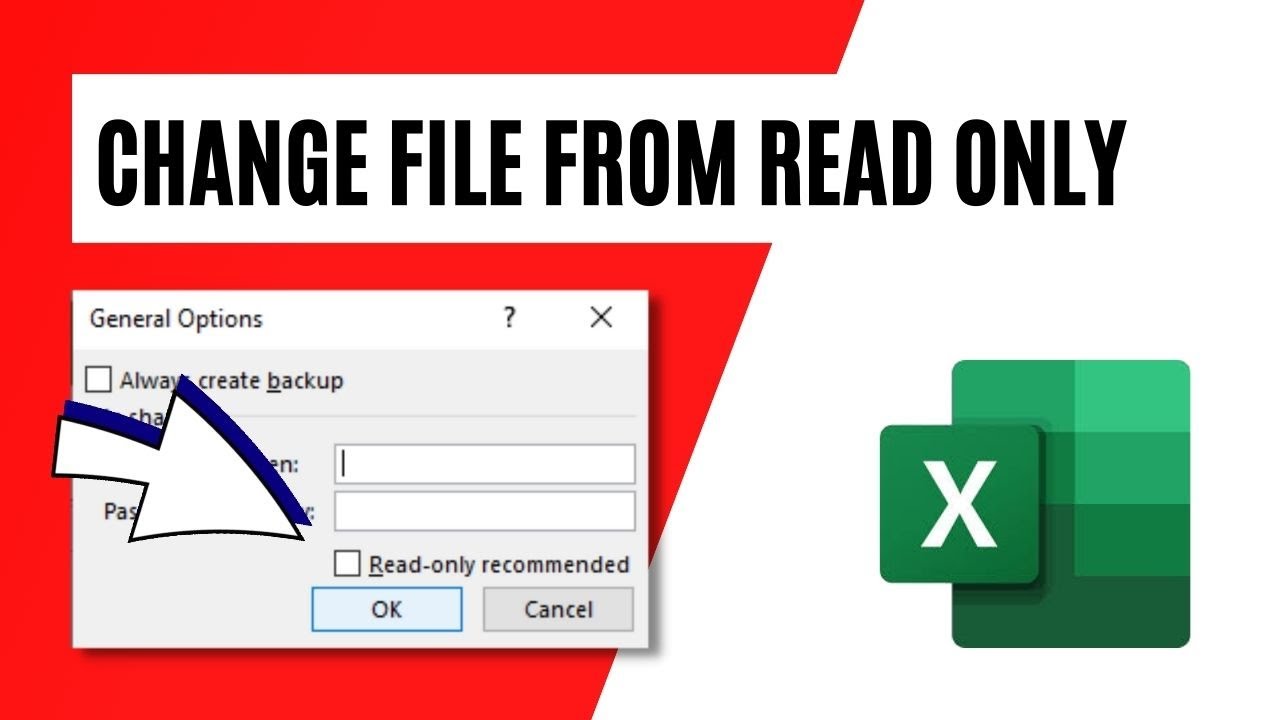
























































![Shape of My Heart [Full Version].Sting](https://i.ytimg.com/vi/ixmfA_rBCSg/mqdefault.jpg)





![Понятная теория музыки (ПТМ-24) - Полный цикл лекций [ВСЕ ЧАСТИ В ОДНОМ ВИДЕО]](https://i.ytimg.com/vi/NqW_iXxYkts/mqdefault.jpg)











