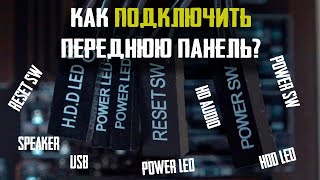How to Clear Pivot Table Cache in Excel is the fourth episode of the ‘Reduce Excel File Size’ series. Episode 1, “Why is my Excel File Big?”, explains how to find out what type of content is driving up the file size and this video shows you how to reduce Large Worksheets in your file.
In this video (Episode 4), we explain the reasons why Pivot Table Caches can drive up the size of your file. First, we show you how to find all of the pivot tables in your #excel workbook and then we detail the safest approach to removing the cache for each pivot table. This approach can dramatically reduce the size of your files without removing any data from your Excel file.
If you still have a large Excel file after trying these methods, watch the other videos in the series which explain how to compress other Excel content:
Ep1 [ Ссылка ]
Ep2 [ Ссылка ]
Ep3 [ Ссылка ]
Ep4 [ Ссылка ] (this video)
Ep5 [ Ссылка ]
Ep6 [ Ссылка ]
BLOG LINK
Blog post that covers the whole video series:
[ Ссылка ]
Who are Neuxpower and what’s on their YouTube channel?
Neuxpower are a small experienced development team that builds simple, effective software to make editing, managing and sharing digital files easy. This channel contains tutorials, tips and advice about how to more efficiently work with digital files. We offer solutions to common problems that we have uncovered during deep investigations into document file formats and the apps used to edit them.
Don’t miss a video - Subscribe now
#exceltips #exceltutorial #exceltricks #compressor