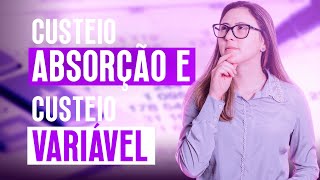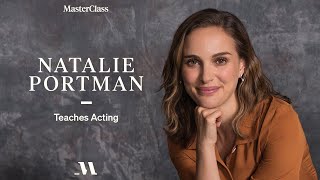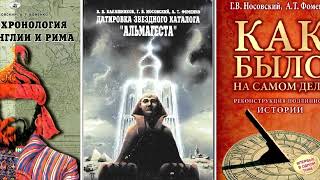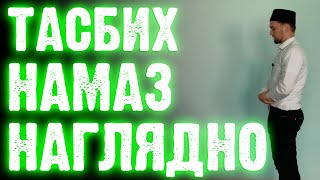Become a member at learnArchViz.com to see the second part of this video in the "YouTube Extras" videos:
[ Ссылка ]
So, you want to start adding cool interactions to your projects, but maybe you're intimidated by coding or blueprints? Well, have no fear, I break down the essential principles to know in this video. This is a part one, because there are some essential things you really should know and understand. Part two is also ready to be released, but I'm going to wait to see how this one does first. Make sure to like and subscribe to let me know that you're interested in the next part. But first, check this one out and start learning the basics of blueprints in Unreal Engine 5. I think you'll be surprised at how easy it is, regardless of experience, to set up some basic interactions. Oh, and by the way, it is also SUPER fun! Enjoy!
COURSE DEALS
All deals found here: [ Ссылка ]
Unreal Engine Course: [ Ссылка ]
Bundle -- lifetime membership to ALL training: [ Ссылка ]
OTHER VIDEOS OF INTEREST
I Created the ULTIMATE Archviz Project Using Unreal Engine 5: [ Ссылка ]
Bringing My V-Ray Scene Into Unreal Engine: [ Ссылка ]
This same project, but in V-Ray: [ Ссылка ]
Rendering Animations in Unreal Engine 5: [ Ссылка ]
Adding Navigation To This Project: [ Ссылка ]
Using The Light Mixer in Unreal Engine 5: [ Ссылка ]
High Quality HDRI Lighting in Unreal Engine 5: [ Ссылка ]
DOWNLOADS
Download all my free models/projects here: [ Ссылка ]
OTHER RESOURCES
All archviz courses: [ Ссылка ]
Free furniture model collection: [ Ссылка ]
Insider's Guide To A Career In Archviz: [ Ссылка ]
ALSO FIND ME ON THESE PLATFORMS:
Udemy: [ Ссылка ]
Instagram: [ Ссылка ]
Website: [ Ссылка ]
Pro Training: [ Ссылка ]
X (Twitter): [ Ссылка ]
VIDEO SUMMARY
In this video tutorial I will go over what I believe to be the essential principles for getting started with blueprints in Unreal Engine 5. To make things interactive, we need to be able to communicate with the objects in our scene, and we will look at several different ways to do that. Then, once we have a line of communication, we can give them a bit of code to do. It is all very user friendly with the blueprint system, but blueprints are also very powerful. Don't be intimidated, though! I taught myself how to blueprint, and I know you can too. We will talk about the level blueprint, and using it to communicate with objects in the level. We will also talk about using blueprint actors with public variables in order to tell our objects what to do. Once you learn these basic things, you'll have tons of fun making your scenes interactive. Oh, we will also discuss some basic coding principles as well, mostly variables and flow control stuff as it applies.
Like, Subscribe and comment in order to let me know that part 2 is something you'd like to see, and if you just want the full course, check it out with the link above.