In this video I will be taking a look around the desktop of Ubuntu Mate 19.10, latest stable release supported only for 9 months (Interim Release) until the next long term support (LTS) which will be 20.04.
Ubuntu Mate is considered to be amongst one of the favourable Linux distributions for the newer user and beyond, it has a desktop environment which keeps the look and feel of the traditional Gnome two back in the early days of Linux. It has a custom Software Boutique which makes installing applications a very simple process, also a Browser selection tool for giving you a selection of your favourite Internet Browser, taking away the hassle of searching and downloading from online, not to forget the famous desktop layout in the Mate Tweak which gives you a selection of 8 different desktop layouts. This video is part of the Big Daddy Linux Live Challenge. Hope you enjoy the video.
------------------------------------------------------------
Optimus Screen Tearing Fix
sudo nano /etc/modprobe.d/nvidia-drm-nomodeset.conf
When file opens add the folowing
options nvidia-drm modeset=1
Then run the following command
sudo update-initramfs -u
------------------------------------------------------------
Qogir Theme - [ Ссылка ]
Windows Themes Boomerang Project (Scroll down passed pinned repositories to see more)
[ Ссылка ]
X-Arc-Collection - [ Ссылка ]
Damadamas Icons - [ Ссылка ]
Papirus Icons - [ Ссылка ]
Awesome Youtube Channels
Dasgeek
[ Ссылка ]
BigDaddyLinux
[ Ссылка ]
Destination Linux (Best Linux News)
[ Ссылка ]
TuxDigital
[ Ссылка ]
Total OS Today
[ Ссылка ]
DistroTube
[ Ссылка ]
Linux Quest
[ Ссылка ]
Joe Collins (EzeeLinux)
[ Ссылка ]
Schyken
[ Ссылка ]
Steve's Very Own
[ Ссылка ]
Awesome Wallpapers
Karl Schneider (Deviant Art)
[ Ссылка ]
Charlie Henson
[ Ссылка ]
Wendy Hill Photography
[ Ссылка ]
Colin Brash













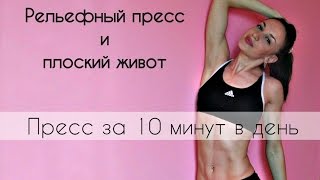
![Mha [Class 1-A] react to Demon Slayer [Kamaboko Squad] × Part 1/3 × MhaxKny × +Jouji_ Kari+](https://i.ytimg.com/vi/NkI5vAMLKc0/mqdefault.jpg)


























































