In this video, I show you how you can become an expert working with the timeline in your Adobe Captivate project. Specifically, I will show you how to time components to align with audio narration so they appear in time with the words spoken.
*Community posts:* [ Ссылка ]
*Like this video? Please share it and subscribe for more Captivate tutorials!*
*Get personalized Captivate help:* [ Ссылка ]
*Premium All-in-One members get exclusive content:*
▪️ Accessibility in new Captivate: [ Ссылка ]
▪️ Custom carousels with narration: [ Ссылка ]
▪️ Free Quick Start projects: [ Ссылка ]
▪️ See all premium content: [ Ссылка ]
▪️ Community posts including member downloads: [ Ссылка ]
*Free Captivate resources:*
▪️ Custom Click to Reveal with Audio [ Ссылка ]
▪️ Image editing improvements in Captivate 12.3: [ Ссылка ]
▪️ All Captivate 12 tutorials: [ Ссылка ]
*Support the channel:*
▪️ Review my eLearning: [ Ссылка ]
▪️ Snagit / Camtasia: [ Ссылка ]
▪️ Wellsaid Labs: [ Ссылка ]
▪️ Murf Studio: [ Ссылка ]
▪️ Tubebuddy: [ Ссылка ]
#AdobeCaptivate #eLearning #OnlineLearning #HowToCaptivate
#AdobeCaptivate #AdobeLearningSummit2024 #eLearning #InstructionalDesign #CaptivateTutorial #HowToCaptivate
00:00 Introduction
00:35 Add the appropriate blocks and components
03:20 Add audio narration to the slide
04:05 Expand the timeline
04:32 Expand slide swimlane to see audio
06:15 Preview the slide to hear audio
08:34 Preview your slide to make sure it works
All-New Adobe Captivate - Working with the Timeline
Теги
adobe captivate working timelineworking timeline adobe captivateall new adobe captivate timelineadobe captivate 12 timelineadobe captivate 2023 timelineadobe captivate 2024 timelineadobe captivate timelineadobe captivate 12 components narrationall new adobe captivate components narrationadobe captivate 2023 components narrationadobe captivate 2024 components narrationwokring timeline adobe captivatetimelineadobecaptivatenarrationadobe captivate


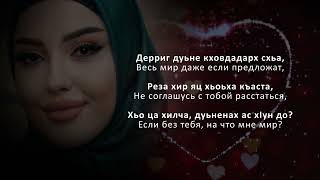



![[563 -595] عدم اشتقاق الاسم من الصفة في حق الله تعالى - الشيخ محمد بن صالح العثيمين](https://i.ytimg.com/vi/0y3OGj0CKgs/mqdefault.jpg)































































![Python Power Up: Automação de Tarefas | Jornada Python [Aula 1]](https://i.ytimg.com/vi/vMmeKIzgBu8/mqdefault.jpg)




