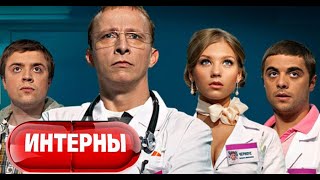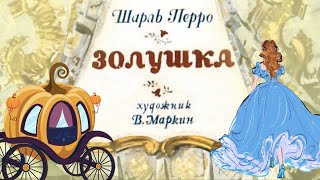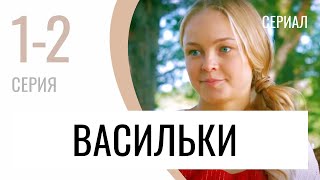In this tutorial, we’ll dive into the powerful Magnetic Mask feature in Final Cut Pro 11 and show you how to use it for creative video editing. Learn how to:
Blur the background of your video to create a professional, cinematic depth of field effect
Add text behind your subject for a sleek, dynamic look that keeps the focus on your subject while maintaining context in the scene
Whether you're enhancing your shots with a blurred background or adding stylish text effects, the Magnetic Mask tool gives you precise control over your edits, allowing you to focus on what's important in your footage.
In this video, you'll learn:
How to create and manipulate Magnetic Masks
How to fine-tune blur and depth of field effects
Techniques for layering text behind moving subjects
Tips for seamless blending and keyframing
If you’re ready to take your Final Cut Pro skills to the next level, hit play and start editing like a pro!
🔔 Don’t forget to subscribe for more Final Cut Pro tips, tricks, and tutorials!
#FinalCutPro11 #MagneticMask #VideoEditing #FinalCutProTutorial #DepthOfField #TextEffects #BackgroundBlur #FilmEditing #FCPX #editingtips
Chapters:
Intro 00:00
Blur a Background 01:00
Add Text Behind a Subject 05:49
Final results 8:40
Outro 08:52
If you like my content and want to support the channel please buy me a coffee!
[ Ссылка ]
SOCIALS:
[ Ссылка ]
[ Ссылка ]
[ Ссылка ]
[ Ссылка ]
[ Ссылка ]
Cool ways to use the Magnetic Mask in Final Cut Pro 11
Теги
video editingvideo productionfinal cut pro 11 magnetic maskfinal cut pro 11final cut profinal cut pro tutorialapplefinal cut pro 11 new featuresfinal cut pro magnetic maskfinal cut pro new featuresfinal cut pro updatefinal cut pro ai featuresfcpxmasking in final cut profinal cut editing tutorialsmagnetic maskfcpfinal cut pro xtutorialvideo editing softwarefcp magnetic maskfcp 11final cut pro 11 tutorialfinal cut pro 11 review