In this video, I will show you how to apply the trim paths technique to text in After Effects. By the end of this video, you will have the skills required to animate a slick neon animated logo.
➡️ Support Creative Tap over on Patreon for some seriously awesome Perks! [ Ссылка ]
Music for outro provided by www.bensound.com
Please comment, rate, and subscribe!
Follow us on Twitter at @CreativeTap1
Join us on Facebook at [ Ссылка ]
Join us on Instagram at creative.tap
#AfterEffects #creativetap #Adobe
How to use Trim Paths on text in After Effects
Теги
trim pathsafter effectsadobe after effectstrim paths text layerstext effectsanimationadobetutorialshape layershape layersafter effects shape layersshape layer animationtrim paths animationafter effects trim pathsshape animationadobe after effects animation tutorialcreative tapmotion designplugin everythingaescriptstrim paths after effectstrim path after effectsmotion graphicstext animationafter effects trim paths shape
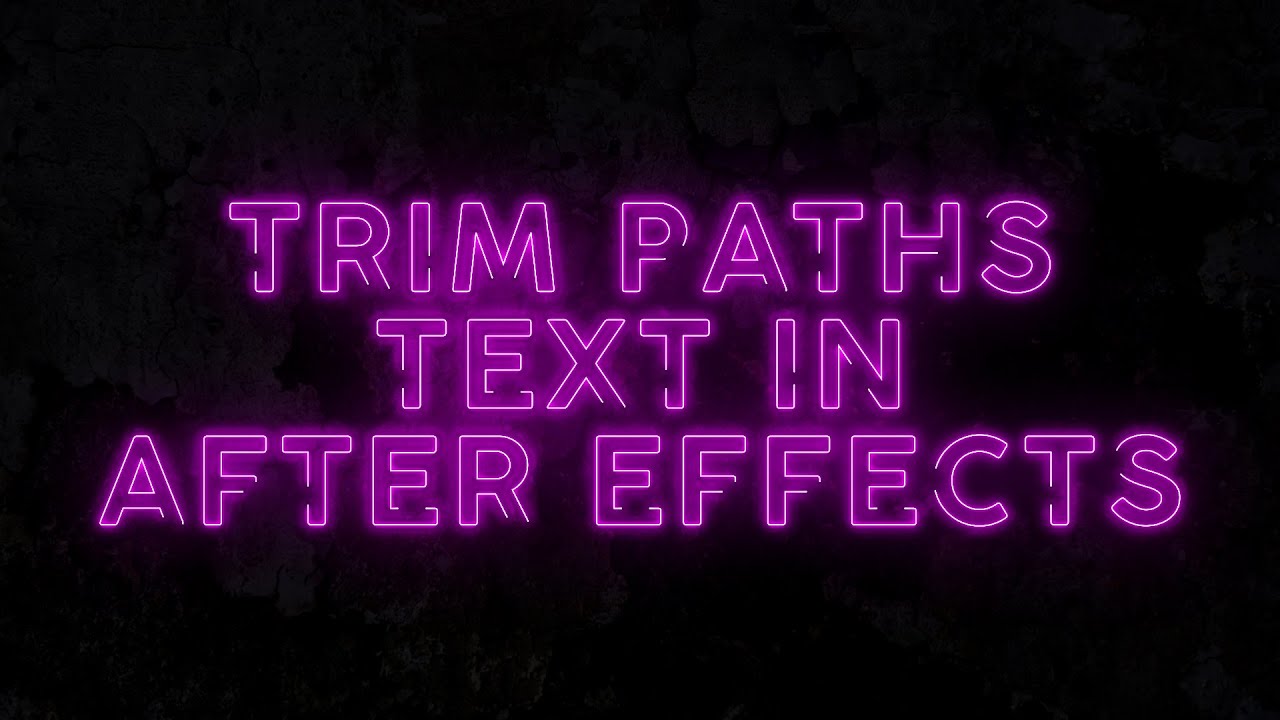






































































![🌱 DIY Plant Hanger | Plant Curtain | [0045] 🌱](https://i.ytimg.com/vi/GtSVlp6z-Ts/mqdefault.jpg)

